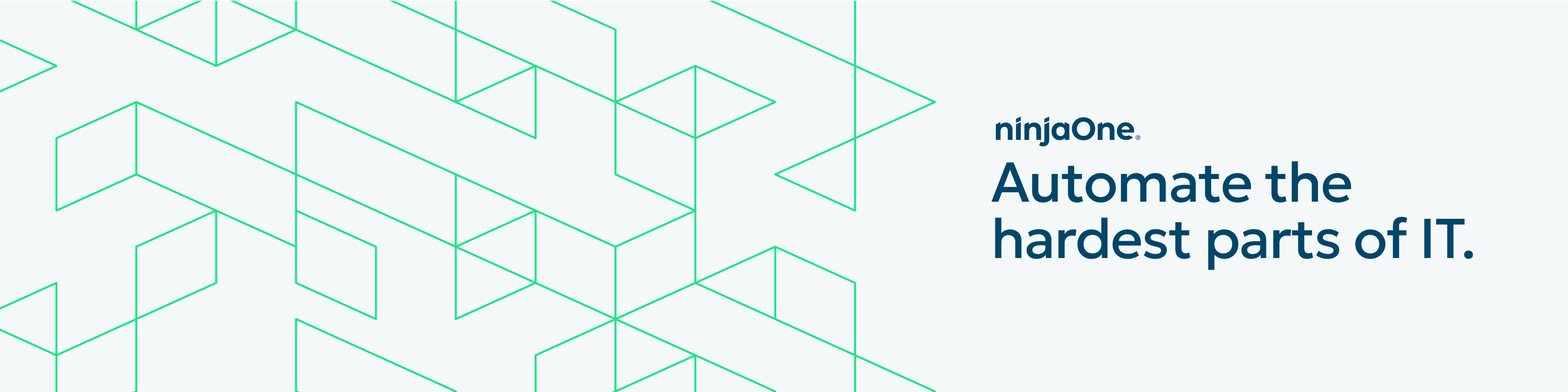For us, NinjaOne is currently the best RMM solution and also offers very solid monitoring. We are particularly impressed by the high customizability: The platform comes with almost all the necessary tools to easily implement even complex custom scripts, specific alerts, and queries.
The initial setup was extremely easy. The onboarding process was also targeted and absolutely smooth thanks to the support. Since we use NinjaOne almost 24/7, we greatly appreciate the intuitive user interface (GUI) and the ease of use – it makes our workday significantly easier. Review collected by and hosted on G2.com.
There are only minor things that could be improved: I would like Python and PowerShell 7 to be directly supported in the future. Another point is the alarm management: Currently, the ability to actively 'acknowledge' alarms is missing, which would be very important for operational use. Review collected by and hosted on G2.com.
The reviewer uploaded a screenshot or submitted the review in-app verifying them as current user.
Validated through LinkedIn
Organic review. This review was written entirely without invitation or incentive from G2, a seller, or an affiliate.
This review has been translated from German using AI.