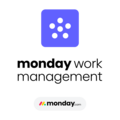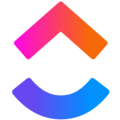What do you like best about Airtable?
I work as a Dietician & Nutritionist, manage a homeopathy clinic, and also handle education and clinic-related content. I started using Airtable mainly to manage patient lists, diet plans, follow-up notes, and daily clinic records in a more organized way.
It is very easy to work with on a daily basis. I did not need any technical background to understand it. Adding patient names, updating diet details, changing follow up status, or checking old records feels simple and quick. The layout is clean, so I can focus on work instead of figuring out the software.
Getting started was smooth. I was able to create tables for diet plans, patients, and follow-ups without any complicated setup. Linking patients with their diet plans made tracking much easier during consultations. It helped me move away from scattered Excel files and notes.
I use Airtable frequently in my routine work. During clinic hours, I can quickly check which diet plan is active, update follow up notes after a visit, and keep basic patient information in one place. This saves time and avoids confusion, especially when managing multiple patients.
The features are practical and useful. Options like filters, linked records, and simple calculations help in organizing data better without making things complex. It has what is needed for regular clinic and education work.
Overall, Airtable fits well into my daily workflow. It helps keep clinic work structured, information easy to find, and routine tasks more manageable without adding extra workload. Review collected by and hosted on G2.com.
What do you dislike about Airtable?
One thing I dislike about Airtable is that it can feel a bit confusing in the beginning. Even though basic use is simple, understanding linked records, views, and formulas takes some time if you are new to the tool.
For daily clinic work, it works well, but it is not a complete clinic management system. Things like billing, prescriptions, or detailed medical records are not part of Airtable, so other tools are still needed.
Sometimes small changes, like setting the primary field or adjusting relationships between tables, cannot be done automatically and need manual steps. This is not a big problem, but it does slow things down a little at times.
Overall, Airtable is very useful, but it requires some initial learning and planning to use it smoothly for regular work. Review collected by and hosted on G2.com.