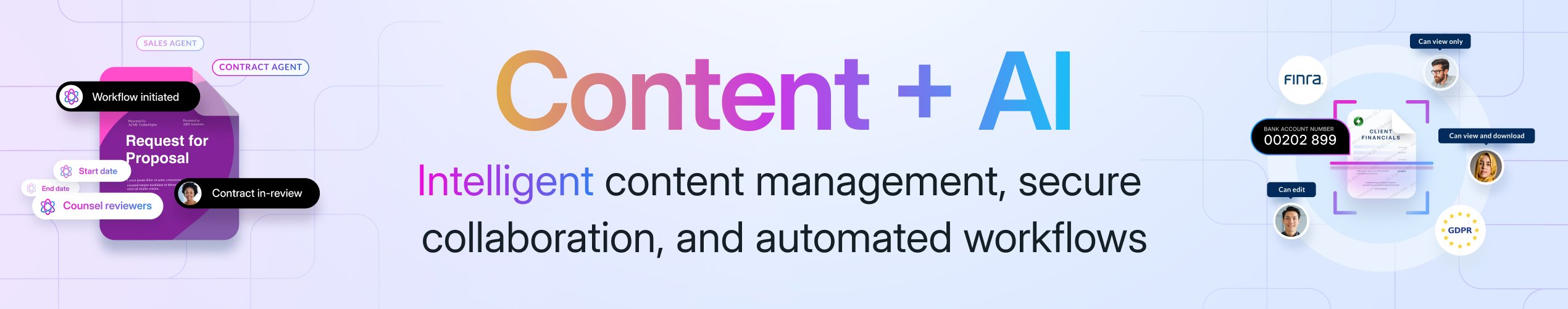Box is most helpful because it simplifies secure collaboration and content management while offering advanced AI-powered workflows and integrations. Its ability to combine secure cloud storage with powerful collaboration tools, making it easy for teams to manage, share, and work on content from anywhere that made the Box more generous.
The upsides include enterprise-grade security, seamless integrations, strong choice for organizations that prioritize compliance, and user-friendly workflows that boost productivity. Review collected by and hosted on G2.com.
The least helpful aspects of Box are its relatively higher cost which can be challenging for smaller organizations, its occasional complexity for new users who may face a learning curve during setup, and its limitations in offline access compared to some competitors. While these factors may reduce its appeal for startups or teams seeking simpler solutions, Box continues to excel in enterprise-grade security, compliance support, and seamless collaboration features, making it a strong choice for larger businesses that prioritize data protection and integrated workflows. Review collected by and hosted on G2.com.
At G2, we prefer fresh reviews and we like to follow up with reviewers. They may not have updated their review text, but have updated their review.
The reviewer uploaded a screenshot or submitted the review in-app verifying them as current user.
Validated through LinkedIn
Organic review. This review was written entirely without invitation or incentive from G2, a seller, or an affiliate.