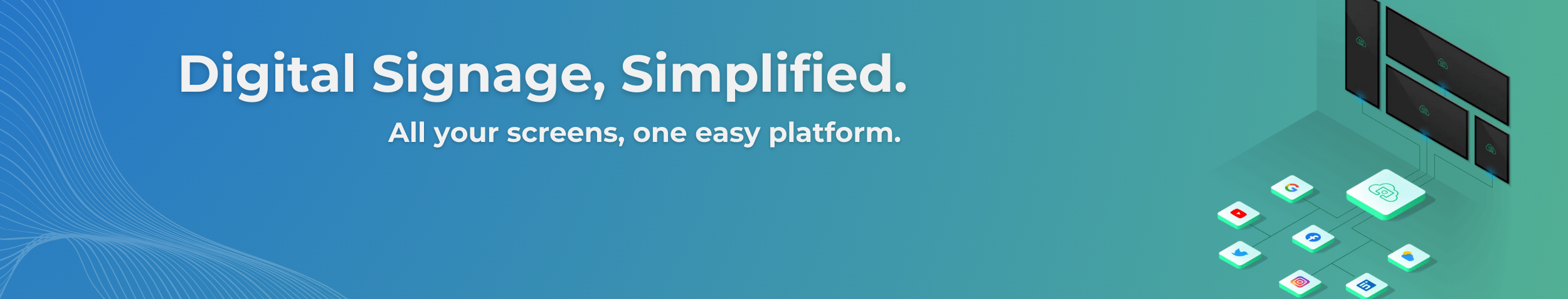OptiSigns is most helpful for how quick and flexible it is to update content across multiple screens. We can make changes centrally and push them live almost instantly, which is ideal for promotions, seasonal messaging and last minute updates. The layout options are simple to use, scheduling is straightforward and it saves a lot of time compared to manually updating screens in branch. Overall it keeps our in store comms consistent and up to date with very little effort. Review collected by and hosted on G2.com.
There can be a slight learning curve when first setting everything up, especially when exploring more advanced features, but once you’re familiar with the platform it’s very straightforward to use. Review collected by and hosted on G2.com.
Hi Ben,
Thank you for sharing your experience. We’re glad to hear OptiSigns has made your content management smoother.
We appreciate your patience and understanding when it comes to the learning curve. If you have any further inquiry, feel free to reach us at support@optisigns.com.
Best,
Luna.
The reviewer uploaded a screenshot or submitted the review in-app verifying them as current user.
Validated through Google using a business email account
Organic review. This review was written entirely without invitation or incentive from G2, a seller, or an affiliate.