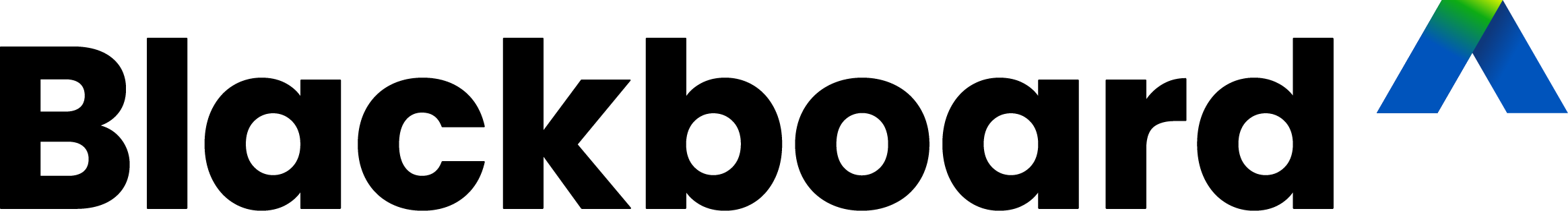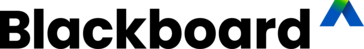This reviewer's identity has been verified by our review moderation team. They have asked not to show their name, job title, or picture.
What I like best about Blackboard is how easy it is to keep everything organized. I appreciate having all my course materials, assignments, and grades in one place. It really helps me stay on top of my classes and stay organized. Review collected by and hosted on G2.com.
One thing I dislike about Blackboard is that sometimes it can be a bit slow or glitchy, which makes it frustrating to use. Also, a few features could be more user-friendly, so navigating everything feels smoother. Review collected by and hosted on G2.com.
The reviewer uploaded a screenshot or submitted the review in-app verifying them as current user.
Validated through a business email account
Organic review. This review was written entirely without invitation or incentive from G2, a seller, or an affiliate.