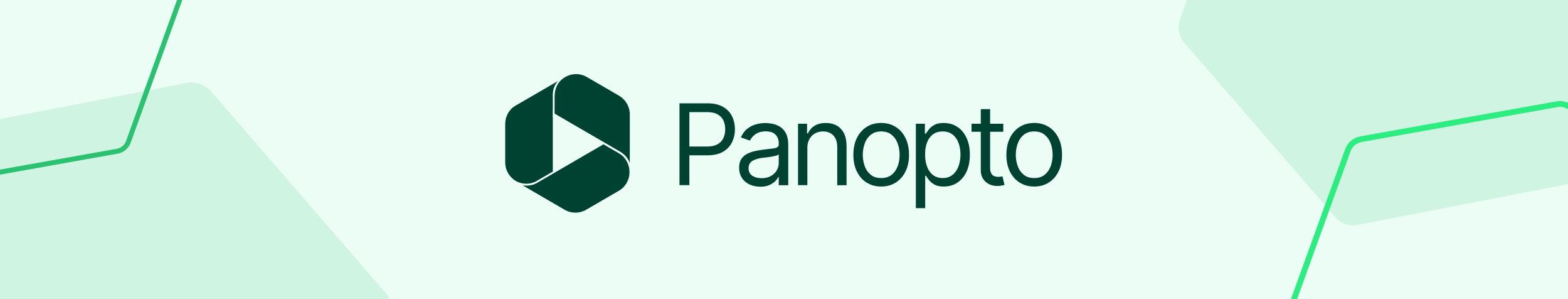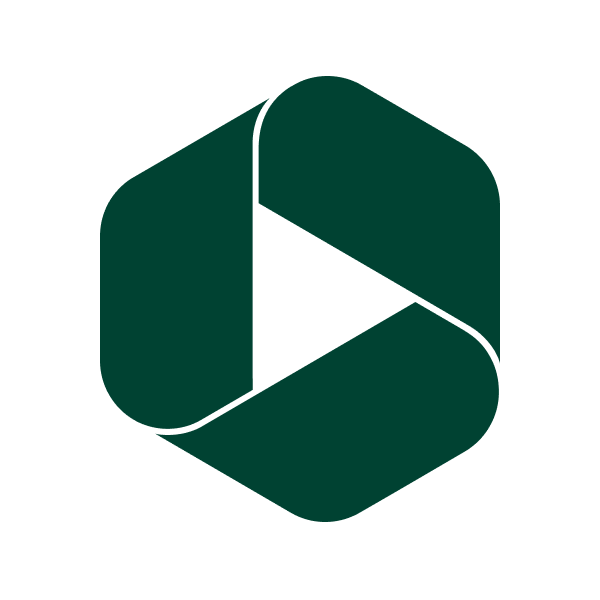What I like best about Panopto is how easy it makes recording and organizing videos. You can hit record, talk through your slides or screen, and it automatically uploads and sorts everything for you. The search features are also super helpful — you can type in a word and Panopto finds the exact moment in the video where it was said or shown. It just saves a lot of time and makes everything feel more organized and accessible. Review collected by and hosted on G2.com.
The main thing I dislike about Panopto is that it can feel slow and clunky sometimes. Uploading or processing videos can take longer than you’d expect, and the editing tools aren’t as smooth or intuitive as other platforms. It works, but it doesn’t always feel fast or modern, which can get frustrating when you’re in a hurry. Review collected by and hosted on G2.com.
Thanks for such a thoughtful review! We’re glad Panopto helps you easily record, organize, and search videos. It’s great to hear how much time that saves and how it supports studying and catch-up. We also appreciate the honest feedback about performance and editing tools. Speed and usability are important to us, and your input helps guide where we continue to improve.
The reviewer uploaded a screenshot or submitted the review in-app verifying them as current user.
Validated through a business email account
Organic review. This review was written entirely without invitation or incentive from G2, a seller, or an affiliate.