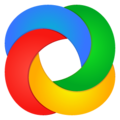I use Snagit daily for documentation, creating quick how‑to guides, capturing screenshots for clients, and recording videos that demonstrate bugs or workflows to development teams. One of my favorite features is the capture window and how customizable it is depending on what I need to show. The Text Grab tool is especially valuable—it saves me significant time when I need to extract text from software screens or PDFs where copying and pasting isn’t possible.
Snagit is extremely easy to implement; it installs quickly, and the interface is intuitive even for new users. I’ve been using it for several years across different roles and companies, and it has consistently fit into my workflow without any issues. Any time I want to learn a new feature, the built-in tutorials and support documentation make the process very straightforward. Overall, Snagit is one of the few tools I recommend without hesitation—it’s genuinely a 10/10 for productivity, reliability, and ease of use. Review collected by and hosted on G2.com.
Honestly, I don’t have any major dislikes. The tool performs exactly as expected, and updates have consistently improved functionality without disrupting workflow. If anything, I sometimes wish there were even more editing features built directly into the app, but the existing feature set is more than sufficient for my needs. Review collected by and hosted on G2.com.
The reviewer uploaded a screenshot or submitted the review in-app verifying them as current user.
Validated through a business email account
Organic review. This review was written entirely without invitation or incentive from G2, a seller, or an affiliate.