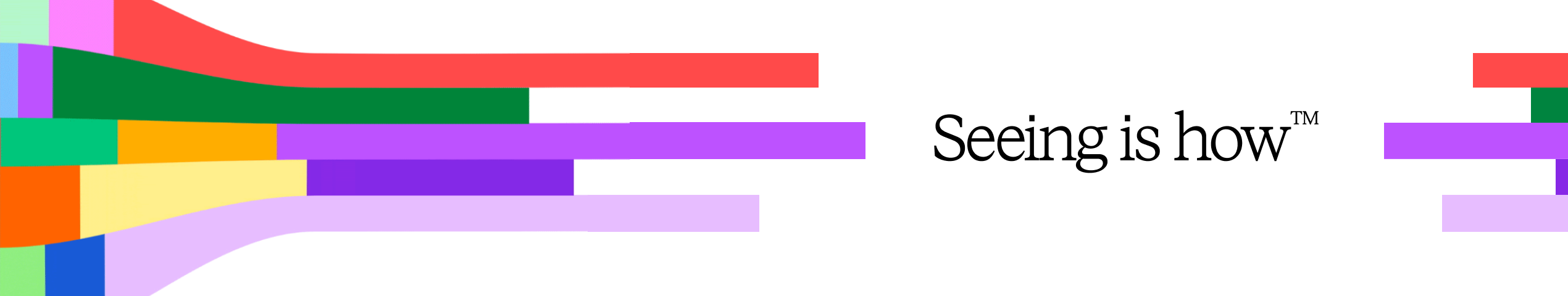Mural is a visual collaboration platform specifically designed to enhance the productivity and effectiveness of go-to-market (GTM) teams. As an interactive workspace, Mural enables teams to create persistent visbility that builds alignment, while leveraging human-centered AI that accelerates teams to reach their outcomes faster. Whether it's building better products more in line with customer demand, creating more seamless marketing campaigns that drive pipeline, or collaborative selling motions that close deals faster, teams are using Mural to drive revenue growth more intelligently.
The primary target audiences for Mural all have their hand in go-to-market motions, including product management & engineering teams, sales, marketing, and customer success teams. These teams often face challenges aligning their efforts and communicating effectively, hindering their ability to respond to market demands quickly enough to gain a competitive advantage. Within Mural, teams can leverage tools and expert-designed methods that increase their speed: to visualize their ideas, share insights, and collaborate in real time, regardless of their physical location.
Key features of Mural include customizable templates by role or function, diagramming tools, intelligent workflows and methods, and AI infused throughout to help teams move faster from ideation to execution. The platform supports integrations with other popular software, including Salesforce, Microsoft, and Jira, enabling seamless workflows and reducing swivel-chair between systems. With Mural, teams can build a strategic visual layer that helps them calibrate decisions and actions and creates visibility so people stay informed without accessing multiple systems. Additionally, Mural's AI capabilities help teams identify patterns and insights from their collaborative sessions, further enriching the decision-making process.
By providing a robust visual collaboration environment, Mural stands out in its category as a solution that not only enhances productivity but also fosters a deeper connection among team members. This unique approach to collaboration enables organizations to adapt quickly to changing market dynamics and customer needs, ultimately driving better outcomes and sustained growth.
Product Website
Seller
MuralDiscussions
Mural CommunityLanguages Supported
English
Overview by
Christina Bottis