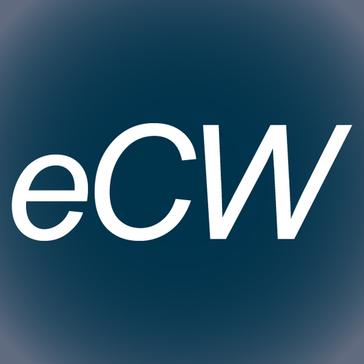Best Enterprise Medical Practice Management Software
G2 takes pride in showing unbiased reviews on user satisfaction in our ratings and reports. We do not allow paid placements in any of our ratings, rankings, or reports. Learn about our scoring methodologies.
- Overview
- Pros and Cons
- User Satisfaction
- Seller Details
Founded in a basement in 1979, Epic develops software to help people get well, help people stay well, and help future generations be healthier.
- Registered Nurse
- RN
- Hospital & Health Care
- Medical Practice
- 77% Enterprise
- 16% Mid-Market
- Overview
- Pros and Cons
- User Satisfaction
- Seller Details
Cerner's Practice Management solution is a comprehensive system designed to streamline administrative and financial operations within healthcare practices. It integrates seamlessly with electronic hea
- Registered Nurse
- RN
- Hospital & Health Care
- Medical Practice
- 72% Enterprise
- 24% Mid-Market
- Overview
- Pros and Cons
- User Satisfaction
- Seller Details
eClinicalWorks® (eCW), a leading healthcare IT company, provides innovative software solutions to healthcare providers of all types, including health centers, ASCs, urgent care, and more. eCW has been
- Medical Assistant
- Hospital & Health Care
- Medical Practice
- 53% Small-Business
- 31% Mid-Market
21,072 Twitter followers