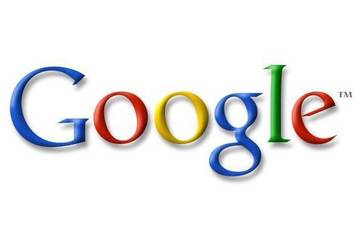- Webflow is a tool for ecommerce marketing that aids in increasing sales and tracking customer journeys on the website, allowing users to create dynamic pages and collections according to specific needs.
- Users like the user-friendly WYSIWYG, the ability to make design updates easily without needing robust knowledge of coding, and the scalability and collaborative capabilities that evolve alongside expanding projects.
- Reviewers mentioned struggles with plugins, bugginess with custom templates, difficulty in connecting various collections together, hidden limitations and extra charges, and issues with the legacy editor offering fewer features for users with restricted access.
Best Web Design Software
Featured Web Design Software At A Glance
G2 takes pride in showing unbiased reviews on user satisfaction in our ratings and reports. We do not allow paid placements in any of our ratings, rankings, or reports. Learn about our scoring methodologies.
- Overview
- Pros and Cons
- User Satisfaction
- Seller Details
Webflow is the AI-native Website Experience Platform that empowers teams to build, manage, and optimize visually stunning websites and web apps with the speed, security, and scalability today’s leadin
- Web Developer
- Founder
- Design
- Marketing and Advertising
- 69% Small-Business
- 22% Mid-Market
- Webflow is a tool for ecommerce marketing that aids in increasing sales and tracking customer journeys on the website, allowing users to create dynamic pages and collections according to specific needs.
- Users like the user-friendly WYSIWYG, the ability to make design updates easily without needing robust knowledge of coding, and the scalability and collaborative capabilities that evolve alongside expanding projects.
- Reviewers mentioned struggles with plugins, bugginess with custom templates, difficulty in connecting various collections together, hidden limitations and extra charges, and issues with the legacy editor offering fewer features for users with restricted access.
1 Twitter followers
- Overview
- Pros and Cons
- User Satisfaction
- Seller Details
Wix Studio is the website building platform for professional designers, developers, and marketers. With high-end design capabilities, streamlined workflows, and robust business tools, it empowers f
- Design
- Marketing and Advertising
- 77% Small-Business
- 7% Mid-Market
- Wix Studio is a web development platform that offers tools for creating and managing websites, including AI capabilities, Velo, and Wix CLI.
- Users frequently mention the platform's user-friendly interface, drag-and-drop functionality, and the ability to create responsive designs for desktop, tablet, and mobile.
- Reviewers experienced difficulties with the initial setup due to slow loading times, and expressed frustration with the inability to migrate a regular Wix build to Wix Studio without upgrading to a premium plan.
388,673 Twitter followers
- Overview
- Pros and Cons
- User Satisfaction
- Seller Details
Wix is an all-in-one platform for website building and managing an online business. It lets you create a professional website—whether it’s a personal portfolio, blog, service business or eCommerce sto
- Owner
- Marketing Manager
- Marketing and Advertising
- Computer Software
- 79% Small-Business
- 15% Mid-Market
- Wix is a website building platform that provides easy drag and drop options to edit and modify over 1000 templates, eliminating the need for coding.
- Users frequently mention the platform's user-friendly interface, the wide range of templates, and the excellent customer service, particularly praising the AI's ability to understand their needs and offer suitable template options.
- Reviewers mentioned issues with misleading hosting prices, lack of advanced customization options, slow site performance with heavy apps, and difficulties in making global changes to the entire site.
388,673 Twitter followers
- Overview
- Pros and Cons
- User Satisfaction
- Seller Details
WordPress.com offers everything you need to build and grow any website–all in one place. See why more than 160 million websites trust WordPress.com to be their home on the web.
- Marketing Manager
- Marketing Coordinator
- Marketing and Advertising
- Computer Software
- 65% Small-Business
- 25% Mid-Market
- WordPress.com is a platform used to create and manage websites and blogs without needing advanced technical skills, offering customizable themes, built-in stats and analytics, automatic updates, hosting, and backups.
- Users frequently mention the ease of use, the convenience of having all-in-one features, the ability to give their websites a professional look without design or coding skills, and the reliable uptime and performance.
- Reviewers experienced limitations with flexibility on lower-tier plans, with advanced theme customization, plugin installation, and deeper control over site functionality locked behind higher-priced plans.
56,679 Twitter followers
- Overview
- Pros and Cons
- User Satisfaction
- Seller Details
Visually design and develop modern, responsive websites. The world’s most complete toolset for web designers and front-end developers lets you create, code, and manage websites that look amazing on an
- Graphic Designer
- Owner
- Marketing and Advertising
- Design
- 57% Small-Business
- 27% Mid-Market
958,202 Twitter followers
- Overview
- Pros and Cons
- User Satisfaction
- Seller Details
Duda is the leading website development platform empowering digital marketing agencies and SaaS companies to build and manage their customers' digital presence. Duda’s award-winning low-code no-code p
- Owner
- CEO
- Marketing and Advertising
- Design
- 87% Small-Business
- 10% Mid-Market
- Duda is a no-code platform designed for building and managing websites, with features such as AI technology, SEO tools, and a user-friendly interface.
- Reviewers frequently mention the platform's ease of use, robust automation, and excellent customer support, as well as its ability to scale from managing a few websites to hundreds.
- Users experienced difficulties with the platform's limited free integrations, lack of API access on lower plans, and challenges in viewing and editing comments, as well as occasional glitches and slow responsiveness.
14,073 Twitter followers
- Overview
- Pros and Cons
- User Satisfaction
- Seller Details
The internet is your canvas. Framer is where teams design and publish stunning sites. Start for free.
- Founder
- Computer Software
- Design
- 68% Small-Business
- 23% Mid-Market
- Framer is a design tool that allows users to create and tweak components, templates, and live websites.
- Users frequently mention the ease of use, the ability to import designs from other tools, and the strong support from the Framer team.
- Reviewers mentioned issues with the complexity of the interface, slow loading times, missing CMS features, and limitations in handling images.
188,184 Twitter followers
- Overview
- Pros and Cons
- User Satisfaction
- Seller Details
THE #1 NO CODE DRAG & DROP WORDPRESS WEBSITE BUILDER POWERING OVER 17M WEBSITES WORLDWIDE, NOW WITH AI. Whether you’re launching a side project, building a business, or showcasing your portfoli
- Owner
- Founder
- Marketing and Advertising
- Information Technology and Services
- 86% Small-Business
- 13% Mid-Market
- Elementor is a page builder for WordPress that allows users to create websites using a drag-and-drop interface.
- Users like the easy-to-use interface, the wide range of built-in widgets and UI components, and the ability to design websites quickly without coding.
- Reviewers experienced occasional software crashes when integrating with other plug-ins, compatibility issues with some custom WordPress themes, and performance issues with heavy use of widgets or animations.
28,977 Twitter followers
- Overview
- Pros and Cons
- User Satisfaction
- Seller Details
Create engaging, interactive HTML5-based designs and motion graphics that can run on any device.
- Graphic Designer
- Web Designer
- Marketing and Advertising
- Design
- 65% Small-Business
- 20% Mid-Market
31,569,666 Twitter followers
- Overview
- Pros and Cons
- User Satisfaction
- Seller Details
Solidpixels is the fastest way to build a website that looks and performs like it belongs to a global brand—without needing technical expertise. Designed for ambitious teams, agencies, and professiona
- 74% Small-Business
- 16% Mid-Market
- Overview
- Pros and Cons
- User Satisfaction
- Seller Details
Ycode is a powerful no-code website builder with an integrated content management system (CMS), designed to assist users in launching professional, responsive websites more quickly, easily, and afford
- Design
- Marketing and Advertising
- 96% Small-Business
- 4% Mid-Market
- Ycode is a no-code website builder that allows users to create responsive websites and dynamic web apps with features like user authentication, database integration, and API connections.
- Users frequently mention the ease of use, the intuitive interface, the flexibility of the tool, and the responsive and supportive Ycode team as positive aspects of the product.
- Users mentioned that Ycode currently lacks advanced features, can be occasionally buggy, and is not as user-friendly as competitors, with some users finding the learning curve steep for complete beginners.
- Overview
- Pros and Cons
- User Satisfaction
- Seller Details
ElementsKit iis an ultimate and all-in-one addons for Elementor Page Builder. It brings a nice comprehensive solution with 90+ Elementor widgets, 20+ modules, and 1000+ pre-designed Elementor template
- 85% Small-Business
- 15% Mid-Market
1,565 Twitter followers
- Overview
- Pros and Cons
- User Satisfaction
- Seller Details
Flowcode is a technology platform designed to bridge the gap between the physical and digital realms, enabling brands to connect more effectively with their customers. By facilitating the capture of v
- Marketing and Advertising
- 55% Small-Business
- 26% Mid-Market
1,528 Twitter followers
- Overview
- Pros and Cons
- User Satisfaction
- Seller Details
Webydo is a professional web design platform for designers and agencies to create, manage and host websites while scaling their business. Made by designers, for designers, we seek to transform the we
- 67% Small-Business
- 17% Enterprise
3,418 Twitter followers
- Overview
- User Satisfaction
- Seller Details
The.com revolutionizes web presence by leveraging data and AI to create web pages that deeply resonate with your target audience. Our platform empowers teams to efficiently publish high-quality conten
- Computer Software
- Marketing and Advertising
- 90% Small-Business
- 5% Mid-Market
1,195 Twitter followers
Learn More About Web Design Software
What is web design software?
Web design software empowers new users on their path to creating dynamic websites. Many platforms feature a preview function you can edit or update directly as code is written. These platforms often incorporate helpful features like auto-closing HTML and provide a library of code snippets for easy integration. For beginners, customizable templates and wireframes serve as excellent starting points.
A significant aspect of web design software lies in its ability to import images and text and adjust their sizes for various screen dimensions. Prioritizing the creation of attractive and responsive websites, these tools excel in robust design aspects. Web design software also makes it easy to publish your site to the domain of your choice while offering ongoing editing capabilities.
Web design software features
Web design software comes with a wide range of different features that vary by brand and use case. Some core features of web design software are discussed here:
- Drag-and-drop interface allows users to place elements on the page without needing code.
- Pre-designed templates provide a starting point with ready-made layouts and designs that speed up the website creation.
- Code editors let users work directly with HTML, CSS, and JavaScript code for more customization, giving advanced users greater control.
- Image editing offers essential image manipulation tools for resizing, cropping, and enhancing images to guarantee optimal visual content.
- Version control tracks project changes, so it’s easier to revert to old versions if needed.
- SEO optimization suggests ways to improve a website’s standing with search engines.
- Export and publishing options enable the export of the website code or direct publishing to a hosting platform for a simpler deployment process.
- Analytics integration allows integration with tools like Google Analytics to track website performance and gain valuable insights.
- Security features include tools for safeguarding websites by protecting SSL certificate integration and performing regular updates.
What are the benefits of web design software?
The benefits of using a text editor are as follows.
- Efficiency: Web design software often simplifies the website creation process and reduces the time and effort required to build and launch a site. Pre-designed templates, easy customization options, and intuitive features contribute to efficient design workflows.
- Beginner-friendly: Newbies benefit from web design software because it lets them enter the world of website creation without extensive technical knowledge. This accessibility encourages a broader range of people to establish their online presence.
- Professional designs: With web design software, users can create professional-looking graphics, images, and layouts, enhancing the overall aesthetics of a website. This helps businesses and individuals make a positive visual impact on their audience.
- Customization: Advanced users, such as developers and designers, appreciate web design software's flexibility and customization options. Text editors and IDEs, for instance, provide a high level of control for coding and customization.
- Content management: CMS facilitates efficient content creation, organization, and updates. This ensures websites can quickly adapt to changing content requirements without compromising structure or user experience.
Who uses web design software?
The following professionals use web design software more than other fields.
- Small businesses and startups use web design software to establish an online presence. Website builder programs facilitate the creation of professional-looking websites without a dedicated web development team.
- Graphic designers rely on specialized tools to make engaging visual elements for websites. They provide advanced features and customization options to meet the creative demands of design professionals.
- Web developers use these tools to write, edit, and manage code. They offer a more hands-on approach for those who prefer coding.
- Content creators and bloggers like web design software, especially content management systems (CMS), for managing and publishing website content. CMS tools simplify the process of creation and organization.
- E-commerce businesses use web design software, particularly e-commerce platforms, to build and manage online stores. These platforms have inventory management, secure payment gateways, and order processing features.
- Educational institutions may use web design software to maintain their websites. Content management systems are commonly used to organize and share information with students, staff, and the broader community.
- Nonprofit organizations use web design software to build and maintain their websites, promote their causes, share information, and engage with their audience. The accessibility of website builders makes it feasible for organizations with limited resources.
- Government agencies utilize web design software to set up official websites, exchange information with the public, and provide online services. Content management systems may be employed for efficient content management and updates.
Web design software pricing
Web design software adopts various pricing models to meet the needs of its users. Here are some common pricing models for web design software:
- One-time purchase: Users pay a one-time fee to purchase the software. They typically receive a license key for indefinite access. Updates and new features may not be included, or the vendor may charge for significant upgrades.
- Subscription-based: Buyers pay a recurring fee (monthly, annually, etc.) for the software. This model often includes regular updates, customer support, and sometimes additional services or resources. The software may become inaccessible if the subscription is not renewed.
- Usage-based: Pricing is determined by the usage level, such as the number of projects, users, or data storage.
- Feature-based: The software is offered in different packages or tiers, each with varying features and capabilities. Users can choose a package based on their needs, paying more for advanced functionality.
- Per-User Licensing: Pricing is determined by the number of people who use the software. Each user requires a separate license.
- Open source: The software is freely available, and users can modify and distribute it according to the license terms. There may be optional donations or support fees, but the core software costs nothing.
Challenges with web design software
Some common challenges with web design software are discussed here.
- Learning curve: Many web design tools have a steep learning curve, especially for beginners. Mastering all the features and understanding the software's workflow takes time, which may be a barrier for new designers.
- Compatibility issues: Design software must be compatible with various browsers and devices to ensure a consistent user experience. Maintaining cross-browser compatibility and responsiveness is difficult: designers may need to test their work on multiple platforms.
- Performance: Some web design software may be resource-intensive and slow, particularly with large projects or complex designs. This can lead to frustration and decreased productivity.
- Limited customization: While many web design tools offer various features, some designers may need help with customization. This can be a challenge when implementing unique or unconventional design ideas.
- Code quality: The automatically generated code from design software isn’t always clean or optimized. Designers may need to manually edit the code to improve its quality.
- Collaboration: Collaboration features in web design software may not be as advanced as dedicated collaboration tools. This can challenge teams working on the same project, leading to version control issues and communication gaps.
- Cost: High-quality web design software often comes with a matching price tag, and the cost may be a barrier for individual designers or small businesses. Free alternatives often need more advanced features.
- Vendor lock-in: Some web design tools may use proprietary file formats or platforms that make it difficult to switch to a different tool in the future. This vendor lock-in can be a concern for designers who want flexibility in their choice of tools.
- Updates and compatibility: Design software must stay current with evolving web standards and technologies. Updates may be required to address security issues, but they can sometimes introduce compatibility problems with existing projects.
- Integration Issues: Integrating web design software with other tools in a designer's workflow, such as version control systems or project management tools, may only sometimes be seamless.
Which companies should buy web design software?
Below are some examples of companies that should consider buying web editor software.
- Technology and software companies: Companies in the tech industry often need sophisticated web design tools to showcase their products and services.
- E-commerce businesses: Online retailers require user-friendly, visually appealing websites to attract customers and facilitate online transactions.
- Digital marketing agencies: Agencies specializing in online marketing often need web design software to create landing pages, promotional websites, and other marketing collateral.
- Educational institutions: Schools, colleges, and universities use web design software to make websites that provide information about courses, events, and resources.
- Small businesses: Many industries require web design software to establish an online presence and reach a wider audience.
How to choose the best web design software
Choosing a web design software depends on your needs, preferences, and work. The following sections walk you through the step-by-step process buyers can use to find suitable web design software.
Identify business needs and priorities
To select suitable web design software, start with comprehending business objectives. Define the purpose and goals of the website clearly, considering the target audience and their needs. Assess necessary features, list essential functionalities, and contemplate scalability for future growth. Look out for any industry-specific requirements that may influence your choice.
Choose the necessary technology and features
For technology and features, evaluate project requirements. Examine the technology stack, including HTML, CSS, and JavaScript. Confirm that the software supports responsive design for optimal viewing on various devices. Finally, consider whether you need a built-in content management system (CMS) or if you can integrate your web design software with popular CMS platforms.
Review vendor vision, roadmap, viability, and support
Vendor reputation is pivotal. Research reliability by reading reviews and testimonials from other users. Scrutinize the vendor's roadmap to guarantee commitment to ongoing development. Confirm that the software is regularly updated to stay on top of security and compatibility issues. Assess the quality and availability of customer support, documentation, and community forums.
Evaluate the deployment and purchasing model
Examine your deployment options: cloud-based, on-premises, or hybrid. Consider the scalability of the chosen deployment model. Compare pricing models such as one-time purchase, subscription, or freemium for licensing and costs. Calculate the total cost of ownership, including any additional fees
Put it all together
After gathering this information, create a shortlist of web design software that matches your needs. Take advantage of free trials or demo versions to test software functionality. Based on this comprehensive assessment, choose web design software that fits your business needs, goals, and budget.
Web design software trends
- No-code platforms: The rise of no-code and low-code platforms lets individuals with little or no coding experience design and develop websites quickly. The user-friendly tools often feature visual interfaces, drag-and-drop functionality, and pre-built components, making the development process easier and democratizing website creation.
- Artificial intelligence: Some web design tools incorporate artificial intelligence to assist designers in tasks such as layout optimization, content suggestions, and automated coding. Some tools include features for designing 3D elements and interfaces and augmented reality (AR) and virtual reality (VR) experiences.
Researched and written by Priya Patel
Reviewed and edited by Aisha West