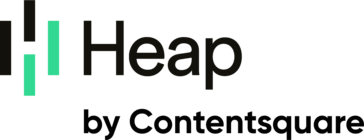Heap’s automatic event tracking is its strongest feature. It significantly reduces the need for manual instrumentation, which saves time for product and design teams. The interface is intuitive, and building funnels, retention reports, and user journey analyses is straightforward even without heavy engineering support. Heap is particularly useful for understanding real user behavior across web applications. Review collected by and hosted on G2.com.
Some advanced reports can feel complex at first, and there is a learning curve when working with more detailed analyses. Pricing may also be on the higher side for smaller teams or startups. Occasional performance lag is noticeable when working with very large datasets. Review collected by and hosted on G2.com.
The reviewer uploaded a screenshot or submitted the review in-app verifying them as current user.
Validated through LinkedIn
This reviewer was offered a nominal gift card as thank you for completing this review.
Invitation from G2. This reviewer was offered a nominal gift card as thank you for completing this review.