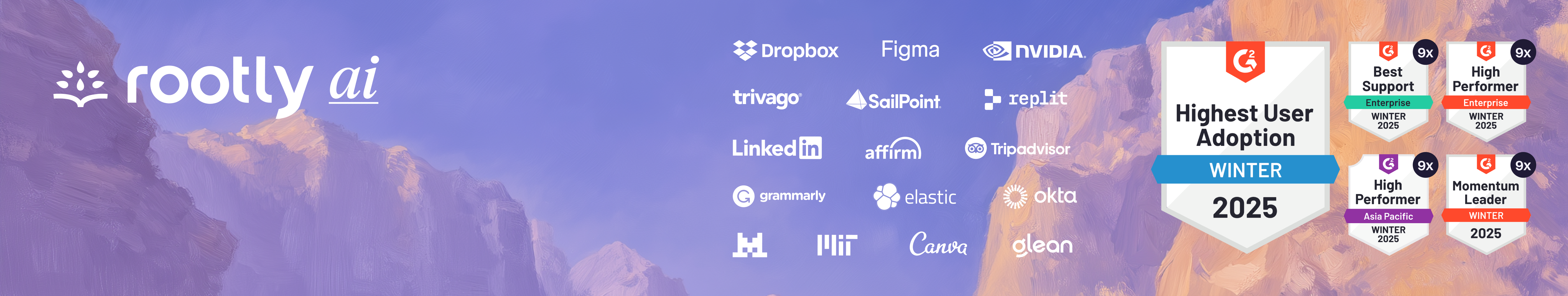Rootly is an AI-native on-call and incident management platform designed to assist organizations in resolving incidents more efficiently, enhancing system resilience, and optimizing on-call operations. This comprehensive solution serves as a reliable co-pilot for Site Reliability Engineers (SREs), automating the root cause analysis process and identifying patterns that facilitate continuous improvement. With its robust capabilities, Rootly is utilized by numerous reputable companies, including LinkedIn, NVIDIA, Replit, Elastic, Canva, Clay, Tripadvisor, and Grammarly.
The primary target audience for Rootly includes SRE teams, DevOps professionals, and IT operations personnel who are responsible for maintaining system uptime and reliability. These users face the challenge of managing incidents that can disrupt services and impact user experience. Rootly addresses these challenges by providing a streamlined interface that simplifies incident management workflows, allowing teams to focus on resolution rather than administrative tasks. By leveraging AI technology, Rootly enhances the incident response process, enabling teams to quickly identify and resolve issues.
Rootly's key features include automated root cause analysis, which significantly reduces the time spent diagnosing incidents. The platform analyzes historical incident data to uncover patterns and trends, providing actionable insights that help teams prevent future occurrences. Additionally, Rootly offers customizable on-call scheduling, ensuring that the right personnel are alerted during incidents, thus minimizing response times. The integration capabilities with popular communication and monitoring tools further enhance its functionality, allowing teams to maintain a cohesive workflow across various platforms.
The benefits of using Rootly extend beyond immediate incident resolution. By automating routine tasks and providing data-driven insights, Rootly empowers teams to improve their operational efficiency and system reliability over time. The platform encourages a culture of continuous improvement by enabling teams to learn from past incidents and implement proactive measures. This not only enhances the overall resilience of systems but also fosters a more collaborative environment among team members, as they can share knowledge and strategies for incident management.
In summary, Rootly stands out in the incident management category by combining AI-driven automation with user-friendly features tailored for SRE teams. Its ability to streamline operations, reduce incident resolution times, and promote continuous improvement makes it a valuable tool for organizations aiming to enhance their system reliability and operational efficiency.
Product Website
Seller
RootlyDiscussions
Rootly CommunityLanguages Supported
English
Overview by
JJ Tang