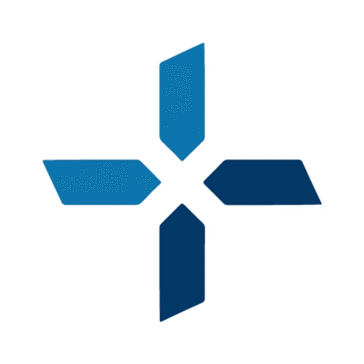Top Free Remote Monitoring & Management (RMM) Software
Check out our list of free Remote Monitoring & Management (RMM) Software. Products featured on this list are the ones that offer a free trial version. As with most free versions, there are limitations, typically time or features.
If you'd like to see more products and to evaluate additional feature options, compare all Remote Monitoring & Management (RMM) Software to ensure you get the right product.
View Free Remote Monitoring & Management (RMM) Software
This description is provided by the seller.
TeamViewer is a leading provider of remote connectivity software for individuals and businesses of all sizes. Our remote software enables companies across various industries to enhance their efficiency and achieve their business goals by digitally transforming their processes. We offer a selection of bespoke solutions: TeamViewer Tensor, our enterprise remote connectivity solution, enables businesses to connect, manage, and protect computers, mobile devices, and embedded platforms – on site and around the globe. TeamViewer Remote, our remote access and support solution, enables secure access to devices for remote support in small and medium-sized businesses. A free version of TeamViewer Remote is available for personal use. TeamViewer is actively working to shape the digital revolution by innovating in the fields of augmented reality (AR) and the Internet of Things (IoT). Our AR platform, Frontline, brings digital technology onto the shop floor with industrial AR solutions designed to optimize manual processes. Strategic partnerships and software integrations with other industry leaders such as SAP, Google, and Microsoft let us provide our customers with a seamless experience, regardless of their device or operating system. Since TeamViewer was founded in Göppingen, Germany, in 2005, our solutions have been installed on more than 2.5 billion devices worldwide. For more information, visit www.teamviewer.com.
Pros and Cons are compiled from review feedback and grouped into themes to provide an easy-to-understand summary of user reviews.
This description is provided by the seller.
Pros and Cons are compiled from review feedback and grouped into themes to provide an easy-to-understand summary of user reviews.
This description is provided by the seller.
NinjaOne, the automated endpoint management platform, delivers visibility, security, and control over all endpoints for more than 30,000 customers in 130+ countries. The cloud-native NinjaOne platform simplifies endpoint management, patching, and visibility for environments at any scale. It is proven to increase productivity, reduce security risk, and lower costs. NinjaOne is obsessed with customer success and provides free and unlimited onboarding, training, and support.
Pros and Cons are compiled from review feedback and grouped into themes to provide an easy-to-understand summary of user reviews.
This description is provided by the seller.
Pros and Cons are compiled from review feedback and grouped into themes to provide an easy-to-understand summary of user reviews.
This is how G2 Deals can help you:
- Easily shop for curated – and trusted – software
- Own your own software buying journey
- Discover exclusive deals on software
This description is provided by the seller.
The first and only Agentic AI platform for IT management, offers a digital workforce of AI agents that proactively and autonomously support your entire IT operation. Atera’s all-in-one IT management platform consolidates RMM, helpdesk, ticketing, advanced reporting and automation- thus empowering IT teams and MSPs to efficiently manage and protect infrastructure, automate tasks, and boost service quality by reducing downtime and improving SLAs. Introducing IT Autopilot by Atera: It isn’t another IT solution, it’s a transformation in how organization scale IT. This evolution paves the way for Autonomous IT, shifting the modus operandi from reactive or routine automation to proactive and preemptive action. (1) Cut 40% of your IT workload: Eliminate 100% of tasks that drain your team’s time. IT Autopilot doesn’t just assist, it acts and resolves. (2) Always-on. No downtime: Deliver 24/7/365 IT support, no vacations, no sick leave. (3) A personal IT tech for every employee: Intelligent, context-aware AI agent that understands your environment, adapts to each user, responds instantly, and resolves autonomously. Plus, early-adopters have said it’s also quite polite. Atera is pioneering the shift from automation to AI-powered autonomy in IT. With our AI agents, IT teams can offload repetitive tasks, resolve issues faster, ensure better service, and focus on strategy rather than fix/break or firefighting. We maintain the highest security and compliance standards and follow responsible AI frameworks, ensuring our AI can be a trusted extension of your IT team. Trusted by over 13K customers in 120+ countries, Atera offers a scalable solution enabling organizations to drive sustainable growth and maximize organizational efficiency. Discover how Atera can help you achieve unparalleled IT efficiency. Try Atera free for 30 days at: www.atera.com
Pros and Cons are compiled from review feedback and grouped into themes to provide an easy-to-understand summary of user reviews.
This description is provided by the seller.
Pros and Cons are compiled from review feedback and grouped into themes to provide an easy-to-understand summary of user reviews.
This description is provided by the seller.
Datto RMM is a secure, cloud-based platform for IT Managed Service Providers (MSPs) to remotely monitor, manage and support endpoints across their customer base. It provides a multi-tenant view, automated monitoring, alerts, patch management, endpoint remote control, and insightful reporting. Built with a security-first design, Datto RMM enables robust endpoint & data security via features such as native ransomware detection, mandatory 2FA, agent encryption, and more. With 24x7 support and 99.99% uptime, MSPs can rely on Datto RMM to deliver the best experience to their customers.
Pros and Cons are compiled from review feedback and grouped into themes to provide an easy-to-understand summary of user reviews.
This description is provided by the seller.
Pros and Cons are compiled from review feedback and grouped into themes to provide an easy-to-understand summary of user reviews.
This description is provided by the seller.
Action1 is an autonomous endpoint management platform trusted by many Fortune 500 companies. Cloud-native, infinitely scalable, highly secure, and configurable in 5 minutes—it just works and is always free for the first 200 endpoints, with no functional limits. By pioneering autonomous OS and third-party patching with peer-to-peer patch distribution and real-time vulnerability assessment without needing a VPN, it eliminates routine labor, preempts ransomware and security risks, and protects the digital employee experience. In 2025, Action1 was recognized by Inc. 5000 as the fastest-growing private software company in America. The company is founder-led by Alex Vovk and Mike Walters, American entrepreneurs who previously founded Netwrix, a multi-billion-dollar cybersecurity company.
Pros and Cons are compiled from review feedback and grouped into themes to provide an easy-to-understand summary of user reviews.
This description is provided by the seller.
Pros and Cons are compiled from review feedback and grouped into themes to provide an easy-to-understand summary of user reviews.
This description is provided by the seller.
Join the thousands of MSPs and IT professionals who use N-able™ N-central® to remotely monitor and manage devices and complex networks. Built with security in mind, N-central provides the visibility and efficiency you need to monitor more, provide great customer service, and scale your business. Key features include: • Monitor almost any device, including support for Windows, Linux, and macOS • Gain complete insight across your network and cloud services without the need for extra network monitoring software • Create automated patch management policies to ensure devices are up to date • Streamline your workflow with drag-and-drop scripting in automation manager—no need to write a line of code • Provide remote support across devices and platforms with the integrated Take Control feature • Integrate your existing PSA software or use N-able MSP Manager to manage tickets and billing • Manage security with integrated backup, EDR, AV, and disk encryption • Available as an on-premises or hosted cloud solution to fit your business N-central is designed to help you run your managed services business or internal IT department more efficiently, so you can focus on scaling operations.
Pros and Cons are compiled from review feedback and grouped into themes to provide an easy-to-understand summary of user reviews.
This description is provided by the seller.
Pros and Cons are compiled from review feedback and grouped into themes to provide an easy-to-understand summary of user reviews.
This description is provided by the seller.
Syncro offers the first Extended Monitoring and Management (XMM) platform purpose-built for midsized MSPs and internal IT teams. The unified platform integrates RMM (endpoint management), professional services automation (PSA), and Microsoft 365 multi-tenant management to help organizations simplify operations, strengthen security, and scale profitably. Syncro delivers powerful automation, native AI capabilities, deep Microsoft 365 integration, and seamless support for 50+ third-party tools—enabling teams to reduce complexity, cut costs, and uncover new revenue opportunities. Its transparent per-user pricing model and commitment to continuous innovation make it an ideal solution for modern IT operations. -Fully Integrated RMM, PSA & M365 Management -Built for Midsized MSPs & IT Teams -Powerful Scripting, Automation, Ticketing, and More -Flat, Per-User Pricing Starting at $129/month-Built to Simplify, Secure, and Scale Your Business
Pros and Cons are compiled from review feedback and grouped into themes to provide an easy-to-understand summary of user reviews.
This description is provided by the seller.
Pros and Cons are compiled from review feedback and grouped into themes to provide an easy-to-understand summary of user reviews.
This description is provided by the seller.
N-able N-sight™ RMM combines remote monitoring and management, remote access, ticketing, and billing capabilities, into one powerful yet easy to use platform that streamlines day-to-operations, combats threats and drives operational efficiency. Key features include: • Manage all devices across Windows, Linux and Apple platforms • Get up in running rapidly with simple onboarding steps, built-in automation scripts and patching policies • Automated Microsoft patch management to help ensure compliance and security at all times • Integrated Endpoint Detection and Response for layered security • Drag and drop automation for efficient service delivery • Secure and instant remote access to desktop or mobile devices (Windows, macOS, iOS and Android) • Ticketing, including workflows, routing rules and automation to drive efficiency and collaboration across teams • Simple time tracking, including functionality for recurring tickets and appointments • Automated billing and invoicing that integrates with your existing accounting software • Best in class integrations, providing flexibility via APIs and open ecosystem N-sight RMM makes it easy for MSPs and IT Professionals to get started in minutes with a powerful all-in-one platform that delivers the perfect blend of capabilities and ease of use.
Pros and Cons are compiled from review feedback and grouped into themes to provide an easy-to-understand summary of user reviews.
This description is provided by the seller.
Pros and Cons are compiled from review feedback and grouped into themes to provide an easy-to-understand summary of user reviews.
This description is provided by the seller.
LogMeIn Resolve is a modern unified endpoint management (UEM) platform designed for internal IT teams and managed service providers (MSPs). Built for IT professionals to centralize management and security of their IT environments more effectively, the platform offers proactive remote monitoring and management (RMM), remote access and support, asset management, service management, mobile device management (MDM), AI-driven automation and reporting, and so much more. These features all contribute to faster, more effective problem-solving and IT management. Additionally, Resolve is built on the industry's first zero-trust architecture, helping IT teams mitigate threats and securely manage devices. The platform extends capabilities even further through integrations with leading tools like Acronis, Microsoft Teams, Microsoft Intune, Logitech, Jira Service Desk, ConnectWise PSA, HaloPSA, and SentinelOne, to optimize IT resources and streamline workflows.
Pros and Cons are compiled from review feedback and grouped into themes to provide an easy-to-understand summary of user reviews.
This description is provided by the seller.
Pros and Cons are compiled from review feedback and grouped into themes to provide an easy-to-understand summary of user reviews.
This description is provided by the seller.
Kaseya VSA is an integrated IT systems management platform that can be leveraged seamlessly across IT disciplines to streamline and automate your IT services. Kaseya VSA integrates key management capabilities into a single platform. Kaseya VSA gives your IT Team the ability to automate hundreds of tasks and workflows; manage any device, anywhere, at anytime; and protects every endpoint with enhanced threat detection, automated patch management, and more. VSA capabilities include: Remote Monitoring & Control, Patch Management, Network Monitoring, AV/AM, Process Automation, Backup and more.
Pros and Cons are compiled from review feedback and grouped into themes to provide an easy-to-understand summary of user reviews.
This description is provided by the seller.
Pros and Cons are compiled from review feedback and grouped into themes to provide an easy-to-understand summary of user reviews.
This description is provided by the seller.
Central is a secure, cloud-based remote monitoring and management solution enabling IT professionals to effectively monitor, manage, and safeguard their endpoint infrastructure. Whether you have remote employees or endpoints scattered across the globe, Central provides IT organizations with the speed, flexibility, and insight needed to increase productivity, reduce IT costs, and mitigate risk.
Pros and Cons are compiled from review feedback and grouped into themes to provide an easy-to-understand summary of user reviews.
This description is provided by the seller.
Pros and Cons are compiled from review feedback and grouped into themes to provide an easy-to-understand summary of user reviews.
This description is provided by the seller.
SuperOps is a unified PSA+RMM platform built for MSPs of all shapes and sizes. SuperOps's platform is built on three principles 1. One for all, all-in-one If you can dream it, you can do it. SuperOps is the only unified MSP that will take the pain out of your everyday tasks. No more switching between five tools to complete one simple task. 2. Get tasks done while you’re asleep We are an automation-first platform. Automation sits at the center of everything we are building at SuperOps.ai. Our platform is designed to save at least three man-hours every week. That’s six days of vacation! Sit back, relax, and leave the grunt work to our platform. 3. Draws you in, blows your mind Our MSP software's human-centered design is beautiful and easy on the eyes. We took great care in crafting the UI because even the little things matter to us. Everything looks better, feels better — you wish you had more stuff to do (just to hang out in the software).
Pros and Cons are compiled from review feedback and grouped into themes to provide an easy-to-understand summary of user reviews.
This description is provided by the seller.
Pros and Cons are compiled from review feedback and grouped into themes to provide an easy-to-understand summary of user reviews.
This description is provided by the seller.
Pulseway is RMM software, built to help MSPs and IT teams reduce downtime, take control and become more efficient. Pulseway provides all-in-one IT monitoring and management software, filled with features and modules to boost your productivity straight out of the box and never miss critical alerts. - Pulseway’s comprehensive remote monitoring and management (RMM) software provides a complete view across your network. View operational data for workstations, servers, VMs, network devices and more, while resolving issues straight from the same interface. - Be instantly alerted to issues, resolve them before they become a problem and minimize downtime – across the network. - Let you and your team be fully productive from anywhere to deliver first-class customer service wherever you are. - Automate repetitive IT tasks and automatically fix issues before they become a problem. - Pulseway built-in Mobile Remote Control enables simple, reliable, and fluid remote access to any monitored systems. Access files, applications and control remote systems as if you were sitting right in front of them. Try Pulseway RMM today with a free 14-day no-commitment trial to see for yourself.
Pros and Cons are compiled from review feedback and grouped into themes to provide an easy-to-understand summary of user reviews.
This description is provided by the seller.
Pros and Cons are compiled from review feedback and grouped into themes to provide an easy-to-understand summary of user reviews.
This description is provided by the seller.
Hexnode is a comprehensive unified endpoint management tool used by IT professionals to deploy and secure corporate devices. It enables businesses to handle mobility concerns by providing a simple, effective way to view and control devices from a single administrative platform. Hexnode ensures a total separation of corporate and personal data on devices, ensuring the security of the data and the privacy of employees. Supported Operating Systems - Android, Fire OS, iOS, macOS, Linux, ChromeOS, visionOS, tvOS, Windows. Integrations: -Android Enterprise -Apple Business Manager (ABM) -Apple School Manager (ASM) -Azure AD Integration -G Suite (now Google Workspace) -Freshservice -LG, Kyocera and Samsun Knox Enterprise Solution -Microsoft AD -Okta -SCCM -Zendesk Here're the best features of Hexnode UEM: -Android Enterprise program. -Apple Business Manager and Apple School Manager Integrations. -Automated device management. -Web Content Filtering. -BYOD Deployment. -WPCO - Enrollment for Android -Bypass Activation Lock on Apple devices. -Co-managing Windows devices. -Enrollment Profiles for Android, iOS and Windows -Compliance management across the entire device fleet. -Custom Roles for technicians. -Digital Signage -Custom Reports -Different Device Encryption and Security Strategies. -Over-the-air deployment of endpoints using Samsung's Knox Mobile -Enrollment and Google's Zero Touch Enrollment. -Enable Account and Network Configuration. -Enroll using Apple Configurator and other quick enrollment options. -Enterprise application installation using IPA, APK, XAPK, MSI, DMG or PKG files for different platforms. -AI based Scripting with the help of Hexnode Genie. -Automate routine device management tasks with Deployments -Hexnode browser to enable multi-tabbed browsing on mobile devices. -Kiosk mode with a wide range of functionalities. -Unattended Remote Access -Account driven enrollment for Apple devices -Patch management. -Manage any number of devices within a single centralized console. -Monitor and track everything from an intuitive dashboard. -Out-of-the-box devices management. -Out-of-bound product management with REST-based API. -Precisely document security and compliance through a wide array of reports. -Provision, deploy and manage mobile applications. -Remotely set up device configurations on the user devices. -Remote view and control help admins troubleshoot the devices remotely. -ROM Enrollment for Android. -Seamless User Provision. -Selectively restrict device functionalities. -Incidents tab -Compliance policy -LAPS for Windows Security -Self Service device management for macOS and Windows -ChromeOS Managed Guest Sessions -Okta Device Trust -Conditional Access using Entra ID -Android SCEP Solutions we offer: -Unified Endpoint Management -Application Management -Bring Your Own Device -Cross-Platform Support -Enterprise Mobility Management -Identity and Access Management -IoT Device Management -Mobile Device Management -Mobile Application Management -Mobile Content Management -Mobile Expense Management -Mobile Security Management -Mobile Threat Defense -Kiosk Software -Remote Monitoring and Management -Rugged Device Management -Patch Management Trusted by SMBs to Fortune 100 Companies around the world. Check out these case studies: AudiçãoActiva - https://www.hexnode.com/mobile-device-management/mdm-case-study-audicaoactiva/ Andalusia Hospitals - https://www.hexnode.com/mobile-device-management/mdm-case-study-andalusia-hospitals/ Choyce - https://www.hexnode.com/mobile-device-management/mdm-case-study-choyce/ Condé Nast - https://www.hexnode.com/mobile-device-management/mdm-case-study-conde-nast/ DigitalMint - https://www.hexnode.com/mobile-device-management/mdm-case-study-digitalmint/ DKT Philippines - https://www.hexnode.com/mobile-device-management/mdm-case-study-dkt-international/ Hartley ISD - https://www.hexnode.com/mobile-device-management/mdm-case-study-hartley-isd/ Ur & Penn - https://www.hexnode.com/mobile-device-management/mdm-case-study-ur-penn/ Western Airways - https://www.hexnode.com/mobile-device-management/mdm-case-study-western-airways/
Pros and Cons are compiled from review feedback and grouped into themes to provide an easy-to-understand summary of user reviews.
This description is provided by the seller.
Pros and Cons are compiled from review feedback and grouped into themes to provide an easy-to-understand summary of user reviews.
This description is provided by the seller.
Naverisk is a robust All-in-One IT services platform for MSPs and IT Pro’s. Naverisk combines RMM, Service Desk, PSA and 100% free Data Protection into a single powerful solution. Our excellent global 24x7 support also means you can get real time help when you need it.
Pros and Cons are compiled from review feedback and grouped into themes to provide an easy-to-understand summary of user reviews.
This description is provided by the seller.
Pros and Cons are compiled from review feedback and grouped into themes to provide an easy-to-understand summary of user reviews.