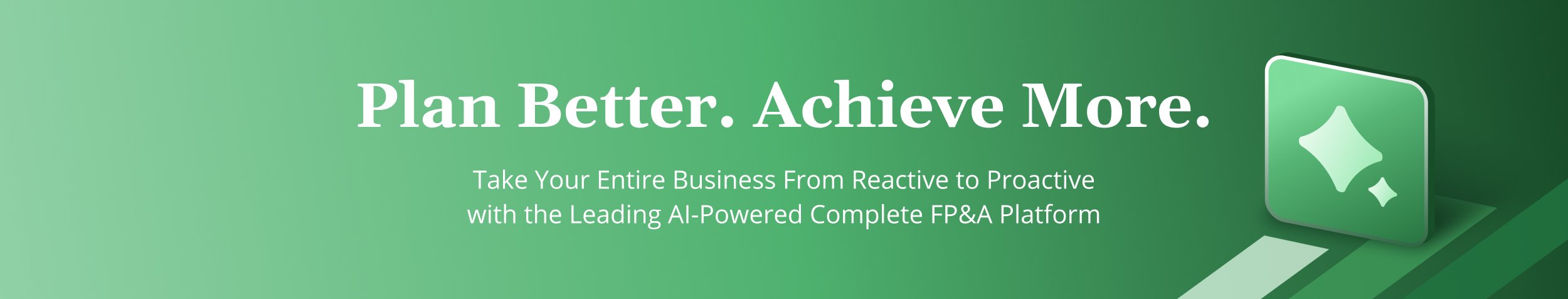For our business Vena has been one of the most efficient software as it help us in maintaining our financial stability and data related to everyday operations. This is the software that is an advance version of MS Excel and can easily store all the business data in a centralised platform and compile them for a detailed analytics and future planning. Review collected by and hosted on G2.com.
The one and only challenge that I face while working with vena was its setup because initially the user interface was too much complex and we did not understand anything so the complete setup has been done with the help of YouTube tutorials and even the professional financial team was not able to do the complete setup. Review collected by and hosted on G2.com.
The reviewer uploaded a screenshot or submitted the review in-app verifying them as current user.
Validated through a business email account
This reviewer was offered a nominal gift card as thank you for completing this review.
Invitation from G2. This reviewer was offered a nominal gift card as thank you for completing this review.