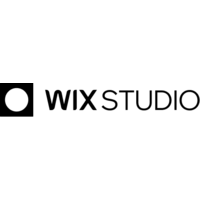Miro is an Innovation Workspace built to accelerate product development from insight to execution. Designed for teams operating in fast-moving, cross-functional environments,
Top UX Design Software Result from Visual Collaboration Platforms
Also listed in Customer Journey Mapping, Mind Mapping, Collaborative Whiteboard, Org Chart, Strategy and Innovation Roadmapping Tools

What I like most about Miro is how flexible it is for collaboration and brainstorming. It’s great for workshops, ideation sessions, and mapping out flows or processes with multiple people at the same time. The infinite canvas makes it easy to think visually without constraints, and features like sticky notes, templates, and comments make collaboration feel lightweight and intuitive. It works especially well for cross-functional teams where not everyone is a designer. Review collected by and hosted on G2.com.
Webflow is the AI-native Website Experience Platform, empowering teams to build, manage, and optimize visually stunning, enterprise grade websites and web apps that strengthen
Top UX Design Software Result from Web Design
Also listed in Personalization, Digital Experience Platforms (DXP), Landing Page Builders, A/B Testing, Website Builder

Webflow gives full design freedom with clean code output, responsive control, and fast publishing. The CMS structure is flexible enough for complex, multilingual, content-driven projects. I use it as a front-end layer for iGlowly.com - a fully dynamic platform, and its integration with custom code, attributes, and external APIs makes it a powerful UI engine without touching React or Vue. Animations, layout control, and visual clarity are best-in-class.. Review collected by and hosted on G2.com.
Lucid Visual Collaboration Suite
Lucidchart is an intelligent diagramming application for understanding the people, processes and systems that drive business forward.
Top UX Design Software Result from Diagramming
Also listed in Visual Collaboration Platforms, Collaborative Whiteboard, Mind Mapping, Customer Journey Mapping, Wireframing

What I like most is how intuitive and flexible it is for real-time collaboration. The interface feels straightforward and easy to navigate, even for new users, and being able to brainstorm, map out processes, and visualize ideas together in one place saves a lot of time. I also really appreciate the smooth collaboration features, along with the templates and integrations, which make it simple to turn ideas into clear, actionable plans. Review collected by and hosted on G2.com.
Web-based collaborative wireframing and interface design tool. Available on the web, macOS and Windows.
Top UX Design Software Result from Wireframing
Also listed in Prototyping, Software Design Platforms

Figma is not just drawing software, but a smart workspace.
- It works on Windows, Mac, Linux, and the Chrome browser.
- You edit an element once, and it updates on all 100 screens where you used it.
- "Auto Layout" (My favorite feature): It makes elements behave like they do in real life (or like they do in HTML/CSS code).
Benefit: If you delete an element in a list, the rest automatically move up to fill the space. It saves hours of repetitive work.
- Community and Plugins: Figma has a massive community that creates free tools within the platform.
- "Smart Animate" Prototyping: It's the easiest way to go from a static design to something that looks like a real app.
- Everything is in the cloud. The file you see is the same one your collaborator or programmer sees. The version history lets you go back in time if you make a mistake.
- The free plan is extremely generous (unlimited draft projects).
- Developers can view exact measurements, colors in HEX format, and CSS code directly. Review collected by and hosted on G2.com.
WordPress.com
WordPress.com is Automattic's WordPress hosting offering.
Top UX Design Software Result from Website Builder
Also listed in Web Design, WordPress Hosting, Cloud Web Hosting, Managed Hosting, Shared Hosting
I have been using WordPress from last five years and it has been one of the oldest and most versatile website building platform for us. It is mostly free of cost and the range of designing elements that wordpress provides for websites is ultimate. We get almost each and every kind of designs and plugins which makes our website more attractive and useful for our audience. Review collected by and hosted on G2.com.
Visually style any website in any browser without code. Turn any design into a responsive prototype with an easy-to-use visual editor. Works with Chrome, Firefox, Edge and
Top UX Design Software Result from Prototyping
I’ve been using Intabio, and it’s honestly a game-changer. It lets you edit websites directly on the page, in real time. No need to jump back and forth between tools—everything is right there. It’s super easy to use, even if you’re not a coding expert, and it’s been saving me a ton of time on small tweaks and updates. Definitely a must-have for anyone working with websites. Review collected by and hosted on G2.com.
Duda is a web design platform for web professionals and agencies of all sizes, with powerful team collaboration and client management tools for building and managing websites
Top UX Design Software Result from Website Builder
Also listed in Landing Page Builders, Web Content Management, Web Design, Personalization

Duda is an excellent no-code platform that allows you to build a website fast and with ease. The platform is always evolving and new features keep being added several times per month.
I'd like to highlight Duda's support team, which is always responsive and often resolves issues within a day.
There are a lot of features and additional app integrations. Review collected by and hosted on G2.com.
App Builder
App Builder lets you create functional, animated UI prototypes while maintaining the focus on user experience at every step.
Top UX Design Software Result from Prototyping
Also listed in Wireframing, Drag and Drop App Builder, Low-Code Development Platforms, Software Design Platforms
We’ve tested a handful of AI-driven app creation tools, but App Builder consistently delivered the most usable “first draft” results. The AI-generated multi-view layouts, automatic navigation, and built-in data source creation saved us a lot of time. The image-to-app feature was surprisingly accurate too. Review collected by and hosted on G2.com.
The website ecosystem is broken. So we built a framework that could fix it using cells. There are a lot of moving pieces in the website ecosystem (SSL, Hosting, Site platforms
Top UX Design Software Result from Web Design
Also listed in SEO Tools

The platform has been great in aligning our content growth initiatives. The ability to personalize web pages for different visitors for cheap has noticeably guided them towards and improved our CTAs. Plus, the Launch Control feature has enabled us to schedule content effectively, ensuring our campaigns go live at the best times without the need for manual oversight. Review collected by and hosted on G2.com.
solidpixels.
The direct path to a world-class website. Solidpixels is the fastest way to create a website on par with global brands. Just as gorgeous and equally functional.
Top UX Design Software Result from Web Design

Ease of use
Simple, yet powerful UI that empowers us to create top-notch website(s) without any dependance on developers. Review collected by and hosted on G2.com.
Framer is a modern website builder that feels just like a design tool. It empowers teams and individuals to create high-performing, visually stunning websites—without writing
Top UX Design Software Result from Web Design
Also listed in Landing Page Builders, Website Builder, Web Content Management

Framer makes transforming design concepts into interactive prototypes and production-ready websites remarkably straightforward. Its drag-and-drop interface is intuitive, and the option to incorporate custom code provides valuable flexibility when needed. What I appreciate most is how quickly I can publish and share live projects, all without the need for external hosting. Review collected by and hosted on G2.com.
Wix Studio
Wix Studio is the website building platform for designers, developers and marketers. With advanced design capabilities, efficient workflows and robust business tools, freelanc
Top UX Design Software Result from Web Design
Also listed in Website Builder, Web Content Management, E-Commerce Platforms, Landing Page Builders
The customer service is incredible. I hate chat support and prefer phone, but I got Andrew on chat support. He was not only kind and efficient, he even walked outside of his work building (doesn't get good service inside) to check the integrity of my forms on Wix. What an incredible worker!! He definitely deserves a raise for his dedication to the customer. Review collected by and hosted on G2.com.
Ycode is an all-in-one website builder designed to make creating and managing professional websites faster, simpler, and more affordable. With its user-friendly visual editor,
Top UX Design Software Result from No-Code Development Platforms
Also listed in Landing Page Builders, WebOps Platforms, Web Content Management, Web Design, Website Builder

For me, it's the best option between WordPress and Webflow. It fits perfectly in my case: I don’t want to use WordPress, but I also don’t need to pay Webflow’s pricing. It's an excellent builder with great templates! On top of that, the site performance is impressive—especially considering the number of animations I tested.
For my company, it has become our main website builder!
The community is also a huge plus at this early stage. It's great to keep up with updates and see that they’re genuinely focused on improving and staying current. Review collected by and hosted on G2.com.
SmartSlider
Smart Slider 3 is avisual editor to create responsive, animated sliders and blocks.
Top UX Design Software Result from Web Design

SmartSlider is easy to navigate, implement, and modify once published. Just a super simple and intuitive little web slider plugin. Review collected by and hosted on G2.com.
ElementsKit
ElementsKit is an all-in-one addon for Elementor with flexible & handy page building features. Serving 500k+ satisfied users, ElementsKit packs 81+ free & premium elements, 8+
Top UX Design Software Result from Web Design
Also listed in Website Builder

It is a great addition to Elementor, bringing new features Review collected by and hosted on G2.com.
Wix is an industry-leading website creation platform that allows anyone to build, manage and grow a full web presence. You can create from a template, generate a site with AI
Top UX Design Software Result from Website Builder
Also listed in Landing Page Builders, Web Design, E-Commerce Platforms, Online Appointment Scheduling
For our company Dortoservices wix is a website building platform that help us in creating professional websites for our business. This tool has different type of Designing options available. From drag and drop options to template customisation everything is almost available on this software to design new and creative websites. Review collected by and hosted on G2.com.
Flowcode is the fast, simple and secure Way to Use QR Codes. All codes last forever, and no limit to the number fo codes you can make! Full design customization available for
Top UX Design Software Result from Mobile Marketing
Also listed in Smart Link, Landing Page Builders, Web Design, Attribution, QR Code Generator

Support is excellent. So far a very reliable and user friendly platform, specially for new and small companies exploring the use of QR codes. Review collected by and hosted on G2.com.
- Claritee.io was created due to a very real need for a platform that offers a way to collaboratively, interactively and visually clarify the ideation stage of a project and t
Top UX Design Software Result from Wireframing

Claritee.io is a breath of fresh air in the world of wireframing! As a product manager, I've tried countless tools, but Claritee.io's intuitive interface and collaborative features make it a dream to use. It's incredibly easy to whip up a wireframe and get feedback from stakeholders in real-time. The pre-built templates and components save so much time, and the ability to export to code is a game-changer for my developers. I can't recommend Claritee.io enough! Review collected by and hosted on G2.com.
Adobe Dreamweaver
Adobe Dreamweaver is a comprehensive web design and development tool that enables users to create, code, and manage dynamic websites efficiently. It supports a wide range of w
Top UX Design Software Result from Web Design

I use Adobe Dreamweaver mainly to work on basic web content structure and layout for educational and clinic-related purposes. I work as a Dietician and Nutritionist and also manage a clinic, so my main focus is on organizing information clearly and professionally rather than doing heavy web development. Dreamweaver fits well into this kind of practical work.
What I like best about Dreamweaver is the balance it provides between visual editing and code control. The split view helps me see how HTML content actually looks on a webpage. This makes it easier to understand page structure and layout, which is very useful when creating simple health education or informational pages where clarity matters more than complex design.
The interface feels professional but still user-friendly. Even though Dreamweaver has many features, it does not feel confusing at a beginner level. Creating and editing HTML files is straightforward, and the editor gives helpful suggestions while working with code. This makes it comfortable for someone who understands basic web concepts and wants to learn more step by step.
Getting started with Dreamweaver is smooth. Installation and setup are simple, and the workflow is easy to follow. I was able to create files, edit content, preview changes, and save my work without extra configuration. This makes it practical to use alongside regular professional responsibilities.
I use Dreamweaver whenever there is a need to work on structured web content, such as organizing educational material or checking how information will appear on a webpage. It is not something I use daily, but it becomes very useful whenever web layout or content structure needs attention.
One thing I appreciate is that Dreamweaver works well even at a beginner level. It allows new users to learn without feeling lost, while still offering advanced features for later. This makes it a good starting tool for professionals who want to handle basic web content themselves without depending on others for small tasks.
Being part of Adobe Creative Cloud is also a plus. Since I already use other Adobe tools for content and document work, Dreamweaver feels like a natural extension. Everything works within the same ecosystem, which makes managing different types of work easier.
I also like that Dreamweaver encourages learning. It feels like a tool that grows with the user. As someone who wants to explore it further, I see value in gradually understanding more features while still using it comfortably for basic needs.
Overall, Adobe Dreamweaver is user friendly, beginner-friendly, and very practical for professionals who want basic control over their web content. It supports clear presentation, offers enough flexibility without complexity, and feels like a useful and important tool to have when starting with web content creation for educational and clinic-related work. Review collected by and hosted on G2.com.
HotGloo is an online, interactive wireframing & prototyping tool. HotGloo makes it easy to wireframe web and mobile sites and to co-work with team members.
Top UX Design Software Result from Wireframing
Also listed in Prototyping, Software Design Platforms
It helps me to build Wiregrass for my mobile app Review collected by and hosted on G2.com.