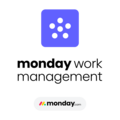Prism PPM is a sophisticated Project Portfolio Management (PPM) solution designed to assist organizations in effectively managing their strategic projects. Recognized in the 2025 Gartner Magic Quadrant for Adaptive Project Management and Reporting, Prism PPM addresses the limitations of traditional spreadsheets and task management tools by providing a comprehensive platform that enhances project visibility, reporting accuracy, and overall portfolio management efficiency.
Targeted at project management offices (PMOs), project managers, and organizational leaders, Prism PPM is particularly beneficial for those who oversee multiple projects and require a structured approach to resource allocation, capacity planning, and project intake processes. The solution is designed to facilitate informed decision-making by allowing users to prioritize projects that align with their business objectives and resource availability. This capability enables organizations to adapt to changes and understand the potential impacts on their project portfolio.
One of the key features of Prism PPM is its robust project management capabilities grounded in PMBOK best practices. Users can efficiently manage resources and track project risks at both the project and portfolio levels. This functionality not only streamlines project execution but also enhances communication among stakeholders, ensuring that everyone is aligned on project goals and potential challenges. The platform’s advanced reporting and analytics dashboards provide critical insights into PPM KPIs, allowing organizations to monitor performance and make data-driven decisions.
Prism PPM also emphasizes visibility across all project data. With the option to utilize embedded analytics or integrate with external tools like Power BI and Databricks, users can customize their reporting to meet specific needs. This flexibility ensures that stakeholders have access to relevant information, fostering transparency and accountability throughout the project lifecycle.
To further enhance PMO and project governance, Prism PPM offers customizable templates and visual workflows that streamline processes. By establishing standards and feedback loops, organizations can ensure continuity across projects, leading to smoother operations and continuous process improvement. This structured approach not only supports project success but also empowers PMOs to drive strategic initiatives effectively.
With a dedicated team of project management professionals available for implementation and support, Prism PPM is committed to helping organizations maximize the benefits of PPM software. Users can reach out for guidance on optimizing their PMO practices and leveraging the full potential of Prism PPM to achieve their project management goals.
Product Website
Seller
Prism PPM (formerly WorkOtter)Discussions
Prism PPM (formerly WorkOtter) CommunityLanguages Supported
English
Overview by
Lauren Remes