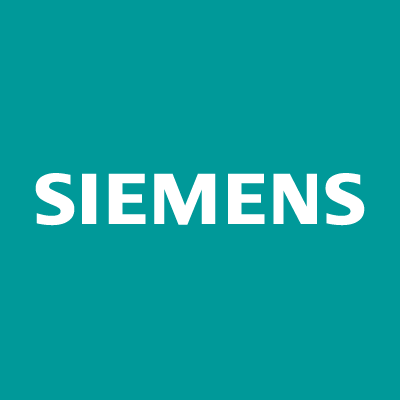Designcenter NX™ software is an integrated product design and engineering solution that helps users deliver high-quality products with greater speed and efficiency. This comprehensive platform supports every stage of product development—from concept design and engineering to manufacturing—making it an essential tool for organizations seeking to optimize design processes and enhance team collaboration.
Primarily geared toward engineers, designers, and manufacturers, Designcenter NX serves a variety of industries such as automotive, aerospace, and consumer products. The software is especially valuable for companies utilizing the digital twin concept, enabling the creation of virtual models that simulate, analyze, and refine product designs before production. This approach reduces time-to-market and minimizes costly errors.
Designcenter NX offers a robust suite of computer-aided design (CAD) tools, supporting the creation of complex geometries and assemblies. With both parametric and synchronous modeling, Designcenter NX allows rapid design changes while maintaining data integrity—a crucial advantage in fast-paced environments where frequent iterations are needed. Its collaborative workflows enable multiple stakeholders to work on the same project simultaneously, improving communication and reducing the risk of misalignment.
Additionally, Designcenter NX offers integrated simulation and analysis tools, allowing users to conduct structural, thermal, and fluid dynamics simulations within the design environment. By providing real-time feedback on design performance, Designcenter NX helps engineers make informed decisions early in the development process, improving product quality and reducing rework.
Lastly, Designcenter NX streamlines manufacturing through advanced computer-aided manufacturing (CAM) capabilities. This integration ensures alignment between design and manufacturing teams, reducing discrepancies and maintaining design intent throughout the product lifecycle. By effectively managing data and bridging the gap between design and production, Designcenter NX is a critical asset for organizations aiming for innovation, efficiency, and a cohesive development environment.
Product Website
Seller
Siemens Digital Industries SoftwareDiscussions
Designcenter NX CommunityOverview by
Charlie Doedens