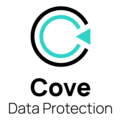I have been using MSP360 Backup for over nine years to back up all my files, including notebooks, photos, and movies, and I have never found anything better. I especially like the ease of use and the reliability of the tool. Another feature I appreciate is the version control, which works particularly well. Additionally, I found the initial setup process very simple. All these aspects contribute to an exceptional experience, and I am very satisfied with the service. Review collected by and hosted on G2.com.
Maybe the price could be better. Review collected by and hosted on G2.com.
At G2, we prefer fresh reviews and we like to follow up with reviewers. They may not have updated their review text, but have updated their review.
The reviewer uploaded a screenshot or submitted the review in-app verifying them as current user.
Validated through LinkedIn
Organic review. This review was written entirely without invitation or incentive from G2, a seller, or an affiliate.
This review has been translated from English using AI.