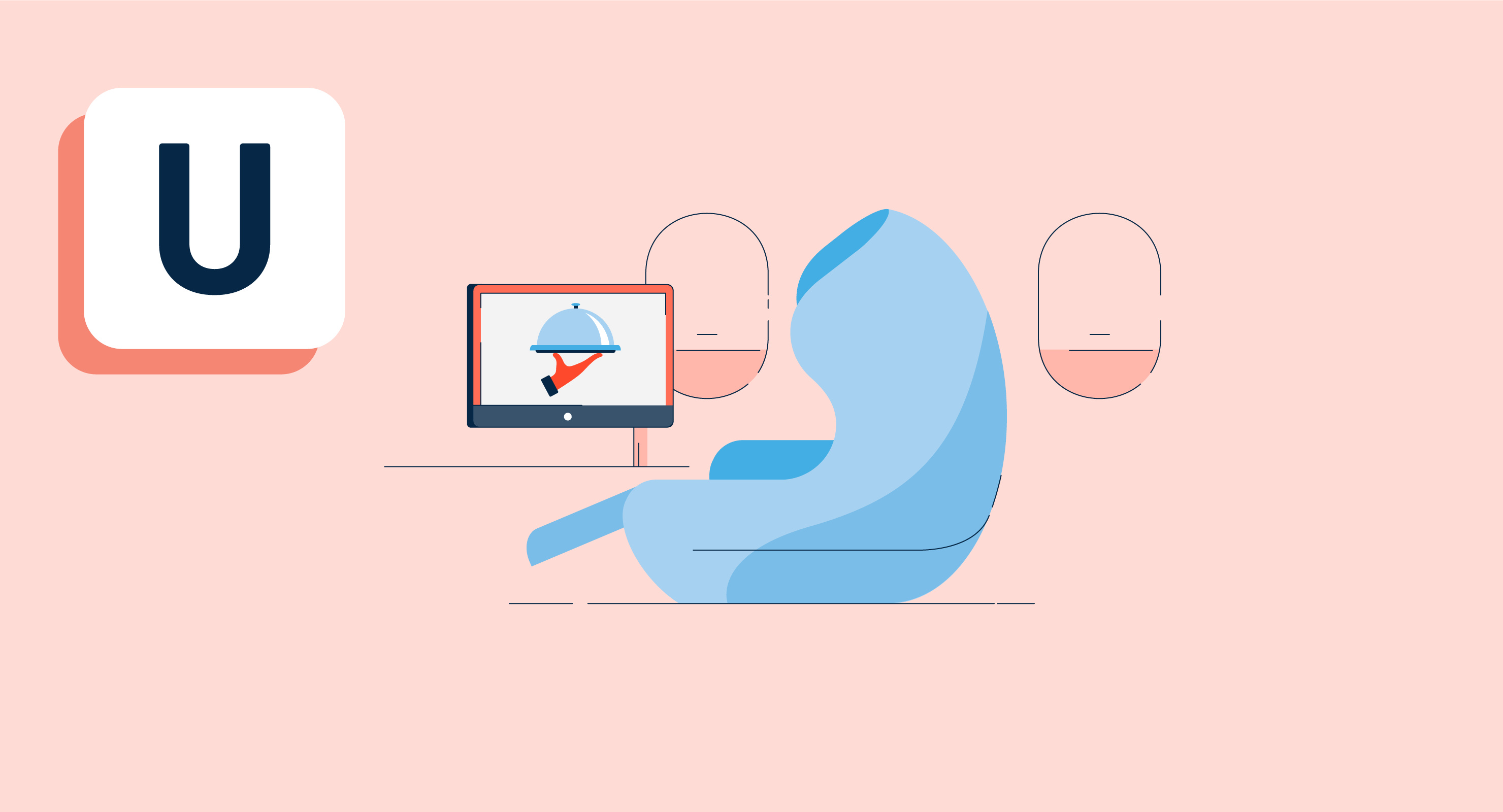What is UX?
User experience (UX) is every interaction a user has with a business – from the first touchpoint to the stage where a user is converted into a customer. UX design is the discipline of researching user behavior and elements within a customer journey and creating the best possible experience.
UX design focuses on four key factors:
- Functionality
- Usability
- Desirability
- Accessibility
By keeping these four factors at the forefront of any UX project, businesses can design a great user experience.
UX design processes require a lot of time and research to be devoted to the project. To optimize the user experience being offered, it’s recommended that businesses enlist user experience design services providers. Not only do these services provide the best user experience for visitors, but they also perform a series of usability tests to ensure that a page meets SEO standards and drives conversions.
Types of UX design roles
- Wireframing: It’s the process of creating wireframes or mock-ups of how the user experience actually looks like on a desktop or mobile app interface. In wireframes, ideation, and more importantly, sketching what the flow for a user would look like are the key steps followed by UX designers.
- Deep user research: Designers observe users in their natural environment to understand how individuals behave with certain imposed variables. By performing ethnographic research, UX designers can immerse themselves completely within a particular environment.
- Working alongside developers: UX professionals act as translators for developers. Backed by UX research and testing, designers know what the user’s perspective is, what their needs are, and help craft the right experience.
- User testing: Once ideas or concepts are created, UX designers put them in the audience’s hands and evaluate how individuals respond. This role requires validating hypotheses by asking users several questions. It’s crucial to ensure that these concepts actually perform before going into the long process of designing.
Benefits of UX design
UX design offers a host of benefits, including:
- Improving SEO rankings: Websites that pay attention to UX are rewarded with higher SEO rankings. Not only do sites spend less time reacting to search engine updates, they also gain more relevancy, efficiency, revenue and purpose.
- Driving engagement: Page elements that offer seamless interactions encourage users to engage with a website and take a more desirable action.
- Building customer loyalty: A positive experience instills a sense of comfort and makes users want to return to the site or recommend it to their circle.
- Boosting revenue: Good design that addresses users’ needs focuses on call-to-actions not hindered by bad design elements.
- Strengthening messaging: Businesses’ messaging can get lost in a web design with bad UX. Good UX removes any distractions to ensure that users grasp the content being presented to them.
Key elements of a UX lifecycle
While UX optimization is an ongoing process, it is felt across every stage of the customer journey. At every stage, the user encounters a series of triggers and touchpoints, driving them toward making a decision. Customer journey mapping aids businesses in understanding how a user would move across different channels. By breaking down the silos, UX designers can foster a more user-centered design approach to product design and successfully push an individual to complete all stages of the life cycle.
The UX lifecycle can be broadly broken down into the following elements:
- Introduction: The UX lifecycle begins with a user coming across a solution that a business offers either organically, through an email campaign, or via ad impression. The relevancy of the brand’s messaging begins to form the user’s initial perception of a business.
- Evaluation: The user evaluates the value of a product and consumes content that educates, entertains, and engages them, helping form an emotional connection and brand trust, which moves the user closer to conversion. Content in the form of videos, testimonials, whitepapers, and reviews helps users arrive at a decision.
- Conversion: Micro-conversion goals like signing up for a newsletter, sharing or bookmarking a website, or macro-conversion goals such as filling out a form, calling for more information, or converting the cart, are fulfilled at this stage.
- Transition: The user converts into a customer. Businesses nurture the relationship to achieve customer loyalty and look at the next leg of the life cycle.
UX design process steps
While there are several steps in the UX design process, the overall progression isn’t linear. Designers might not always start with user research if they’re working with a product that already exists and only needs a few iterations.
Although the UX design process has linear steps, designers will need to jump back and forth between each step. Here are seven steps that take place in any UX design process:
-
Understanding: There are two key elements designers need to keep in mind when embarking on their UX design process:
- User: What problems are users facing? After identifying the problems, designers can start working toward the solutions.
- Brand/Business: How does this UX project align with the brand’s mission and goals?
- Research: In user experience research, data is collected from several sources to build assumptions. This is the stage where teams would conduct 1:1 interviews and surveys, form focus groups, perform a competitive analysis, and research the latest UX trends to understand engineering constraints.
- Ideating: At this stage, designers take the data that has been collected in the research stage and start working with it. This is where teams build assumptions that can be designed. Designers will brainstorm and sketch ideas and evaluate them across a set of factors and variables before they can be analyzed.
-
Analysis: There are two ways ideas and concepts in the design process can be assessed:
- User persona: Personas act as guides when it comes to making design decisions. These personas are archetypes of the entire user base. Looking back at the goals listed in a persona helps designers recalibrate their efforts whenever they encounter an obstacle.
- User journey maps: User journey mapping helps teams get a wider picture of the entire journey that users might take. Creating a user journey map is a great way to understand what the users are going through at each stage, what steps they had to take to get there, and the emotions they could feel. It also helps designers identify opportunities for any improvements within the journey and at any touchpoint.
- Testing: In the testing stage, tests are conducted to validate any assumptions and concepts that were created in the previous steps of the UX design process. Usability testing is performed here to identify any gaps and communicate improvements.
- Design: Designers create sitemaps, user flows, mock-ups, and other visuals before building the finished design. Wireframes are usually created at the design stage. A wireframe is a low-fidelity representation of a product. It’s a long process that includes several iterations and should convey the overall direction and description of the user interface.
- Launching/Implementation: This is where designers finally build the experience by collaborating with the development team to incorporate the designs into the product development stage, all while keeping a good cadence of check-ins and feedback along the way.
There’s no particular order for these to go in, but these steps are foundational UX design elements.
Questions asked after the UX design process is implemented
Usually, another round of analysis is done after the launch where the following questions are answered:
- Did the UX design solve the user’s issues and pain points?
- Which areas did the process see improvements in?
- By what percentage did the design improve the overall turn-around time (TAT)?
- What parts of the process caused setbacks?
- How are users responding?
- Are all aspects of the end user’s interactions with the business positive?
UX vs. UI
User experience (UX) represents the sum total of a user's emotional and cognitive experience after visiting a company's website or app. UX is mainly centered on digital interactions, information architecture, and interaction design while maintaining a clear brand identity. UX must offer a consistent feeling across all touchpoints within a journey, including product implementation, product delivery and usage, and handling customer requests and grievances through a dynamic experience strategy.
User interface (UI) is a set of icons, buttons, pages, and graphic elements that enable users to interact with a website or mobile application. UI may address conventional principles such as colors and typographic elements of visual design. It may also look at the features of a screen or more unusual applications such as voice-based systems. UI attracts the user and makes finding what they need more convenient. UI design is how a page steers consumers to take action that aligns with a business' objectives.

Ninisha Pradhan
Ninisha is a former Content Marketing Specialist at G2. She graduated from R.V College of Engineering, Bangalore, and holds a Bachelor's degree in Engineering. Before G2, Ninisha worked at a FinTech company as an Associate Marketing Manager, where she led Content and Social Media Marketing, and Analyst Relations. When she's not reading up on Marketing, she's busy creating music, videos, and a bunch of sweet treats.