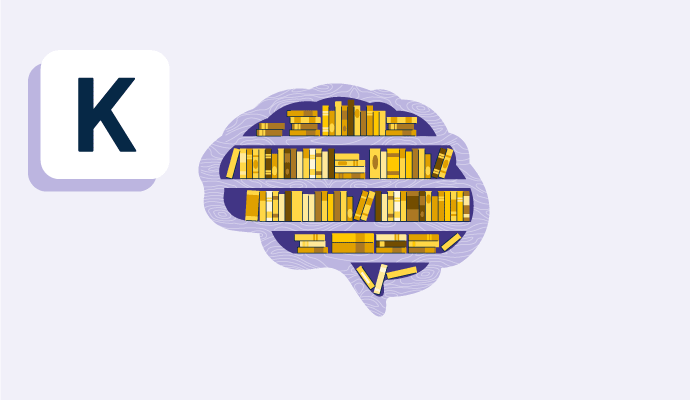What is knowledge management?
Knowledge management (KM) is the systematic process of documenting critical information within a company. It allows for easy accumulation, distribution, and organization of knowledge assets like company records, presentations, and processes.
Knowledge management software efficiently streamlines processes like training and onboarding, leading to better employee satisfaction and retention. Some common knowledge management examples include company-wide KM platforms, sales playbooks, research libraries, and online community forums.
Why is knowledge management important?
When a business has to spend significant time looking for information instead of focusing on result-oriented tasks, it leads to repetitive errors, a loss of productivity, and a discontented workforce.
A functional knowledge management system can address these issues and make it easier for employees to find salient information. This promotes organizational learning and collaboration, resulting in strategic decision-making and an overall boost in employee productivity.
Knowledge management systems are made up of four components.
- Data: A raw collection of facts and figures
- Information: The enhanced form of raw data that provides context
- Knowledge: Insights drawn from studying data and information
- Wisdom: The skill of applying knowledge to sound decision-making
Types of knowledge
In order to execute an effective knowledge management strategy, it’s valuable to consider the different types of knowledge to discover and implement the best solution.
There are mainly three types of organizational knowledge that KM considers:
- Explicit knowledge. Any form of information that is easily documented and communicated via tangible resources such as reports, surveys, and manuals. Explicit knowledge is an organization's most common form of resource, with examples of everyday use like databases, case studies, and white papers.
- Implicit knowledge. This information doesn't originate from a tangible source. However, it has the potential to be documented and transferred as it already exists in the knowledge management process. Implicit knowledge can be captured in the form of memos, documents, books, and reports. It also comes from people learning new things by applying explicit knowledge and sharing it.
- Tacit knowledge. Knowledge that’s more difficult to document or articulate because it comes from intuition. Examples include intangible resources like leadership skills, customer service, and design creativity.
Many people compare tacit knowledge with implicit knowledge, as they are both undocumented; but there’s a fine line. While both are intangible sources of knowledge, tacit is challenging to dissect and remains undocumented. Implicit knowledge has the potential of being documented as it isn't ineffable.
Components of knowledge management
A few key ingredients make a knowledge management system sustainable. Businesses must understand these features to build effective knowledge management strategies that are adaptable and resourceful in the long run.
The critical components that a knowledge management system operates on include:
- People and Culture. People possess the skills and expertise that lay the foundation of a knowledge management system. KM promotes a team culture by incorporating combined knowledge into company initiatives and goals. Strengthening these components builds a unique knowledge base that helps organizations stand out.
- Content and Technology. Investing in technology is not optional for businesses in the digital age. Technology optimizes knowledge management strategies and advances the creation and distribution of content. Content includes any documented information which can vary from templates to how-to videos.
- Structure and Process. A knowledge management system isn’t effective without a robust structure. A structure or hierarchy ensures that the location of resources is known and accessible to all. Similarly, when a process is in place to determine, document, and distribute knowledge, it allows for compelling results and higher performance levels.
- Strategy and Tools. Every system or process needs a comprehensive plan to walk it through the finish line. The right set of tools makes this approach more efficient. Tools for knowledge management include dedicated KM software, collaboration tools, support software, and data collection tools.
Benefits of knowledge management
The ultimate goal of practicing knowledge management in organizations is to combine organizational, market, and industry knowledge and leverage it to thrive.
Here are some ways businesses benefit from this practice.
- Centralized knowledge retention: Regularly maintaining a knowledge base makes a business invincible. It acts as an organizational memory that collects every piece of information gathered from experience and expertise and makes it accessible to the right people at the right time.
- Improved data security: When information gets documented on a large scale, companies must encrypt it at all levels. This viewership control enhances data security, ensuring information supply through secure channels.
- Higher productivity: Having a go-to place to access information like instruction manuals or best practices for business processes reduces time spent on research and results in finding answers quickly. Decision-making is faster, productivity levels are higher, and cost-saving is prominent on every level.
- Enhanced customer satisfaction: The benefits of managing customer-facing knowledge systems are two-fold. It allows customers to solve problems independently, limiting the number of support tickets. This knowledge sharing also serves as a resource for the support team, boosting customer handling efficiency.
- Faster innovation cycle: Innovation is highly dependent on the existence of knowledge. With a robust knowledge management strategy, employees learn innovative ways of improving existing business functions by identifying what's missing from the knowledge base.
- Informed decision-making: A knowledge base keeps track of experiences, including wins and losses. Such documentation allows employees to learn from past mistakes and develop that are less likely to fail.
Knowledge management process
Developing and applying a sustainable knowledge management strategy requires assessing and integrating the existing business processes. The most common steps in a knowledge management process are below.
- Discover: The first step is extracting information from valuable data to create a powerful strategy. Identifying knowledge resources like company records or employee data is critical.
- Collect: Auditing the existing knowledge resources and documentation is the foundation of building knowledge management processes. Businesses must collect knowledge with content creation in knowledge areas that require documentation.
- Organize: Companies have to organize collected knowledge into categories for easy navigation and distribution. This step ensures that information is available as required.
- Assess: The next step is validating collected information to ensure it improves processes and serves the business. Assessments come in the form of feedback from internal experts or through knowledge management software.
- Share: Knowledge sharing is critical to make a strategy successful. Leaders have to make the knowledge base available for employees seeking information, thereby promoting an organization's learning and development culture.
- Apply: At this stage, companies apply shared knowledge to enhance productivity, improve products, and make highly-informed decisions.
- Create: The final step is to create more knowledge by adding what employees have learned to the existing knowledge base and making it more inclusive and thorough for future learning.
Knowledge management use cases
Knowledge management goes a long way in improving daily business processes. Here are some of the most common use cases:
- Customer support. Agents with access to an extensive knowledge base go through tickets faster because it reduces the time it takes to find answers. This practice improves the overall customer satisfaction levels at the company.
- Employee onboarding. A lot of information needs to be shared during the onboarding of new employees. Knowledge management makes it easier to communicate company policies, business processes, and answers to any questions new hires might have.
- Internal communication. By creating a dedicated space to find answers to any question, knowledge management makes communication easy within the organization. It also promotes team collaboration and knowledge sharing.
- Product guide. Knowledge management also supports launching new products or services. It acts as a guide for customers, teaching the ins and outs of product uses and functions.
Knowledge management best practices
Following these best practices of KM empowers a business to build a comprehensive knowledge management strategy that yields the most promising results.
- Identify problems: The key to an effective knowledge management strategy is not treating it as a separate process, but rather integrating it into existing business models. Companies must locate the underlying challenges that are a part of existing operations and use KM to solve them.
- Align KM strategy with culture: It’s vital to communicate with the people essential to planning and implementing a knowledge management system. Teams must identify roles, challenges, and responsibilities, and map out the best use of a KM system.
- Make it diverse: Knowledge architects should avoid limiting the KM resources to text only. Short, actionable guides that cover a diverse range of topics are far more effective and consumable than long articles filled with detailed information. Collaboration tools like live chat software also make the platform more interactive.
- Implement changes gradually: The focus should be on setting up a knowledge management framework with a simple content organization. Taking feedback and implementing changes progressively will be less disruptive as it allows leaders to learn what works and what needs modification.
Knowledge management vs. data management
The term knowledge management is often used interchangeably with data management. However, despite having a synonymous sound, these concepts differ in application.
Knowledge management in organizations focuses on people and the use of the complete knowledge base for organizational success. It emphasizes everything from culture and people management to communication to business processes.
Data management focuses on the source of information, where it’s stored, and how it’s processed, distributed, and deleted. While knowledge management improves products and services, data management reduces costs and grows revenue.
Knowledge management vs. knowledge base
Knowledge management makes sure information stored in a knowledge base is easy to access and helps it reach the right users for its intended purposes.
Knowledge base is a vital part of knowledge management. It’s the central hub of organizational information that’s organized and distributed with a knowledge management tool. While knowledge management is the concept of organizing information, a knowledge base is a tool that helps in conducting this process.
A comprehensive knowledge base is key to improving business processes such as sales, ticketing, and customer support.
Similar tools like helpdesk and contact center knowledge base software are perfect for daily operational troubleshooting.

Washija Kazim
Washija Kazim is a Sr. Content Marketing Specialist at G2 focused on creating actionable SaaS content for IT management and infrastructure needs. With a professional degree in business administration, she specializes in subjects like business logic, impact analysis, data lifecycle management, and cryptocurrency. In her spare time, she can be found buried nose-deep in a book, lost in her favorite cinematic world, or planning her next trip to the mountains.