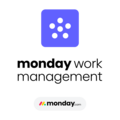The most helpful features about it are:
1. Flow is a great software to manage projects and tasks. It brings together your projects, tasks, and timelines and integrates you with your favourite tools, to help you achieve more tasks.
2. There is a need for privacy during our work and in Flow I can control the privacy of any project to make it public to your whole team or private and invite only.
3. I love customizing the interface of the tasks and projects and in Flow you can customise your projects by customising the appearance of the project by picking the perfect colour and icon for it. Review collected by and hosted on G2.com.
The least helpful features about it are:
1. In Flow it is too difficult to track down time and is not capable of handling complex project management with a team and other third party contractors.
2. In Flow you can’t delete your account, and can only deactivate it. You can’t delete the information you have provided. So there is a lack of account deletion feature
3. In Flow the syncing of web with app version is quite slow, which makes it quite difficult to operate and it is annoying. Review collected by and hosted on G2.com.
The reviewer uploaded a screenshot or submitted the review in-app verifying them as current user.
Validated through a business email account
This reviewer was offered a nominal gift card as thank you for completing this review.
Invitation from G2. This reviewer was offered a nominal gift card as thank you for completing this review.