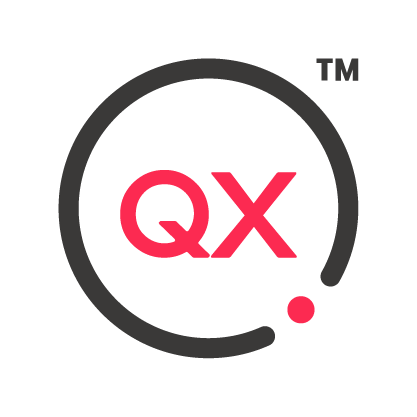QuarkXPress (QXP), versions from 2016 onward that I have been using, have already been on the leading-edge of digital publishing innovation, including Flex layouts and progressive web app capability. My long-time favorite has been the HTML5 custom interactivity feature. As an eLearning content developer and creator of interactive web apps, coded in HTML, JavaScript and CSS, focused on stress reduction and behavioral healthcare, this new feature allows me to create, size and position a custom HTML frame and add script, layout, etc. All within the QXP GUI. When exported, the frame flawlessly displays the animation, essentially embedding a fully functioning interactive web app into the published screen. In my opinion, this has been a quantum leap forward for digital publishing! Review collected by and hosted on G2.com.
Having been a QXP user since 2016 through multiple versions, including the new QXP 2025, I have become very familiar with the GUI, but this has been for me a steep learning curve. With complex and full capabilities comes a complex and deep bench of options, dialogs, controls, customization needing mastery. Sometimes requiring the support of other users and support engineers on the forum, who have been generous with their help and quickly responsive. But, make no mistake: this is a professional-level tool requiring dedication and patience to learn. Happily, the result of diligent effort to learn QXP is rewarded by professional output. And Quark has strong, accessible help resources to go to for sorting out challenges. AI-powered tools (currently in the subscription-based version) will likely make the learning curve smoother for new users. Review collected by and hosted on G2.com.
At G2, we prefer fresh reviews and we like to follow up with reviewers. They may not have updated their review text, but have updated their review.
The reviewer uploaded a screenshot or submitted the review in-app verifying them as current user.
Validated through a business email account
Organic review. This review was written entirely without invitation or incentive from G2, a seller, or an affiliate.