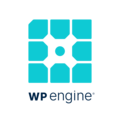I really like the consistent framework that Pantheon provides for spinning up a continuous integration continuous development pipeline. We were not able to have access to these features in our previous host and spent a lot of time debugging around the provided processes. In Pantheon, they provide you with a solid process, tools for that process (terminus), and the freedom to build your own pipeline. This has been a game changer as we have gotten our deployment down from over 3 hours to, at max, 15 minutes. Along with this is their customer support - it is by far the best support I have ever received from a company. I will have actionable insights by the end of the day without having to write a novel and wait for requests for additional information on our issue from people who clearly did not know our specific product. Review collected by and hosted on G2.com.
At times the roll your own pipeline can be frustrating, especially when debugging an issue that you've created yourself. I'll look back ever once in awhile and think a process would be easier if there was just a turn-key solution for this one use case, but then I remember all of the additional things we get access to such as parallel deployment, multidev, integration with GitHub Actions, Terminus, more solid environments. With all the added benefits the extra time to build something specific for use case makes this the perfect hosting platform. Review collected by and hosted on G2.com.
The reviewer uploaded a screenshot or submitted the review in-app verifying them as current user.
Validated through a business email account
This reviewer was offered a nominal incentive as thanks for completing this review.
Invitation from a seller or affiliate. This reviewer was offered a nominal incentive as thanks for completing this review.