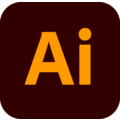I find Affinity Designer really good and worth using. The newest version is really attractive and it can do almost everything like Photoshop, illustrating, and layout tasks. It even supports reading and recollecting, which is amazing to see. I really like that it's not just one tool; it's every tool in one. I really appreciate the features because they give us the best experience. The setup meets my expectations because it really looks like a tough illustrator, so it wasn't very hard to learn. Plus, it has a very interactive UI, making it easy to do everything. Review collected by and hosted on G2.com.
I find that Affinity Designer doesn't meet my expectations in AI features. It doesn't look as good as other AI software. Additionally, there are little things that need improvement, like AI and adaptation in RTL format. Review collected by and hosted on G2.com.
Validated through LinkedIn
Organic review. This review was written entirely without invitation or incentive from G2, a seller, or an affiliate.