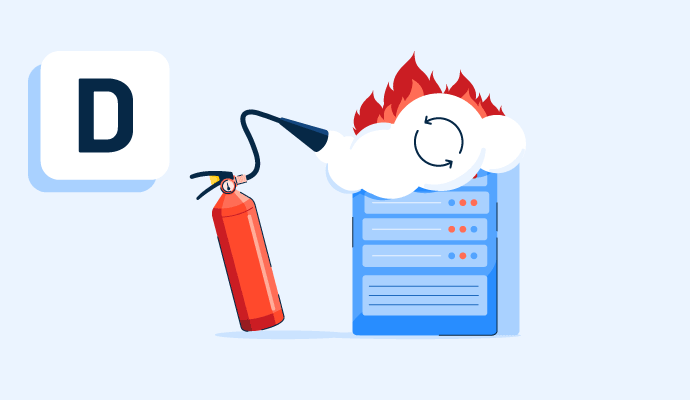What is disaster recovery?
Disaster recovery describes an organization’s ability to restore access to vital systems and IT infrastructure following a natural or human disaster, such as a storm or cyber attack. It includes the procedures and policies the organization uses to quickly bounce back from these situations.
Effective disaster recovery plans minimize the impact of disruptions and get operations quickly running again. Many businesses use disaster recovery software to regain software and data following an infrastructure breakdown. These tools allow businesses to dictate their recovery rather than outsource services to a third-party provider.
Why is disaster recovery important?
Organizations of various sizes and teams across industries rely on cloud-based environments and resources in their daily operations. All of these businesses need to recover swiftly from events that interrupt or halt day-to-day operations, as these events can lead to data and revenue loss, poor customer experiences, and damaged reputations.
Types of disaster recovery
The kind of disaster recovery a business needs depends on many factors, including IT infrastructure setup, assets, and business structure. Some of the standard techniques organizations use in disaster recovery include:
- Backups mean that organizations can save their data to an offsite system to access. While they can be an integral part of a disaster recovery plan, IT infrastructure is not replaceable, so lots of businesses choose to pair backups with other techniques to ensure continuity.
- Disaster Recovery as a Service (DRaaS) solutions allow organizations to back up their data and IT infrastructure to a third-party provider’s cloud infrastructure. When a disaster occurs, a DRaaS provider moves a company’s processing to a cloud infrastructure so the business can continue operations. Generally, companies obtain DRaaS plans through subscription-based or pay-per-use models.
- Backup as a service (BaaS) is similar to backups in which data is stored remotely, but with a BaaS solution, a third-party provider offers regular backups. However, IT infrastructure isn’t duplicated.
- Datacenter disaster recovery sites are predetermined locations organizations can use after a disaster. Many businesses equip recovery sites with data backups and technology infrastructure. Recovery sites are most helpful in natural disasters, but not so much for cyber attacks.
- Virtualization allows organizations to choose to back up data and operations and run them on offsite virtual machines. Some businesses even create a replica of their IT infrastructure.
- Point-in-time snapshots or copies replicate data and files at a specific time. These copies can be beneficial for restoring data as long as the copies aren’t affected by the disaster.
Basic elements of a disaster recovery plan
A disaster recovery plan's effectiveness varies, but some steps are so critical that all organizations should consider them.
- Conduct a complete inventory of all equipment. Disaster recovery includes knowing which resources need to get back online. Organizations should complete a full inventory of all hardware and software, including equipment used by employees, contractors, and vendors, regardless of location. Implementing a process to keep this list updated and accurate is essential.
- Define clear roles and responsibilities for the disaster recovery team. When disaster strikes, the team must be able to take action quickly. The entire team should know who is responsible for each role, and each role should have a backup in case the original member is unable to assist. As part of this process, the team should also determine how the organization will communicate with key stakeholders during a disaster.
- Define and commit to a recovery timeline. Disaster recovery teams should set time frames and clear goals for resuming normal operations. Some metrics businesses can use. The first metric determining these time frames is the recovery time objective (RTO), or the limit for how long systems can be down before a negative impact. The second is the recovery point objective (RPO), or the maximum allowable amount of data loss.
- Develop a secure backup plan. Organizations can’t recover from data loss without having copies of their data readily accessible. Many businesses use a combination of backup techniques for the highest likelihood of recovery.
- Test the disaster recovery plan. Teams should run disaster recovery plan tests once or twice per year. As part of the testing phase, it’s essential to document and fill any gaps identified.
Benefits of disaster recovery
Disaster recovery planning does its part to protect business operations when unfortunate events arise. Some of the additional benefits of a disaster recovery plan include the following:
- Improved resilience and adaptability. When a business goes offline suddenly, it can feel chaotic and stressful to business owners, employees, customers, and other affected stakeholders. A solid disaster recovery plan reassures everyone that the business can and will recover, increasing resilience and adaptability to changing circumstances.
- Reduced impact of data loss. Businesses risk losing significant and critical amounts of data when systems and applications go down for extended periods. A robust disaster recovery plan minimizes the consequences.
- Better business reputation. When an organization cannot resume normal operations quickly after an outage or natural disaster, its brand image and reputation can be negatively impacted. Not only can it hurt their name, but it can also result in losing clients and money.
Disaster recovery vs. business continuity
Although the terms are sometimes used interchangeably, a disaster recovery plan exists to support business continuity.
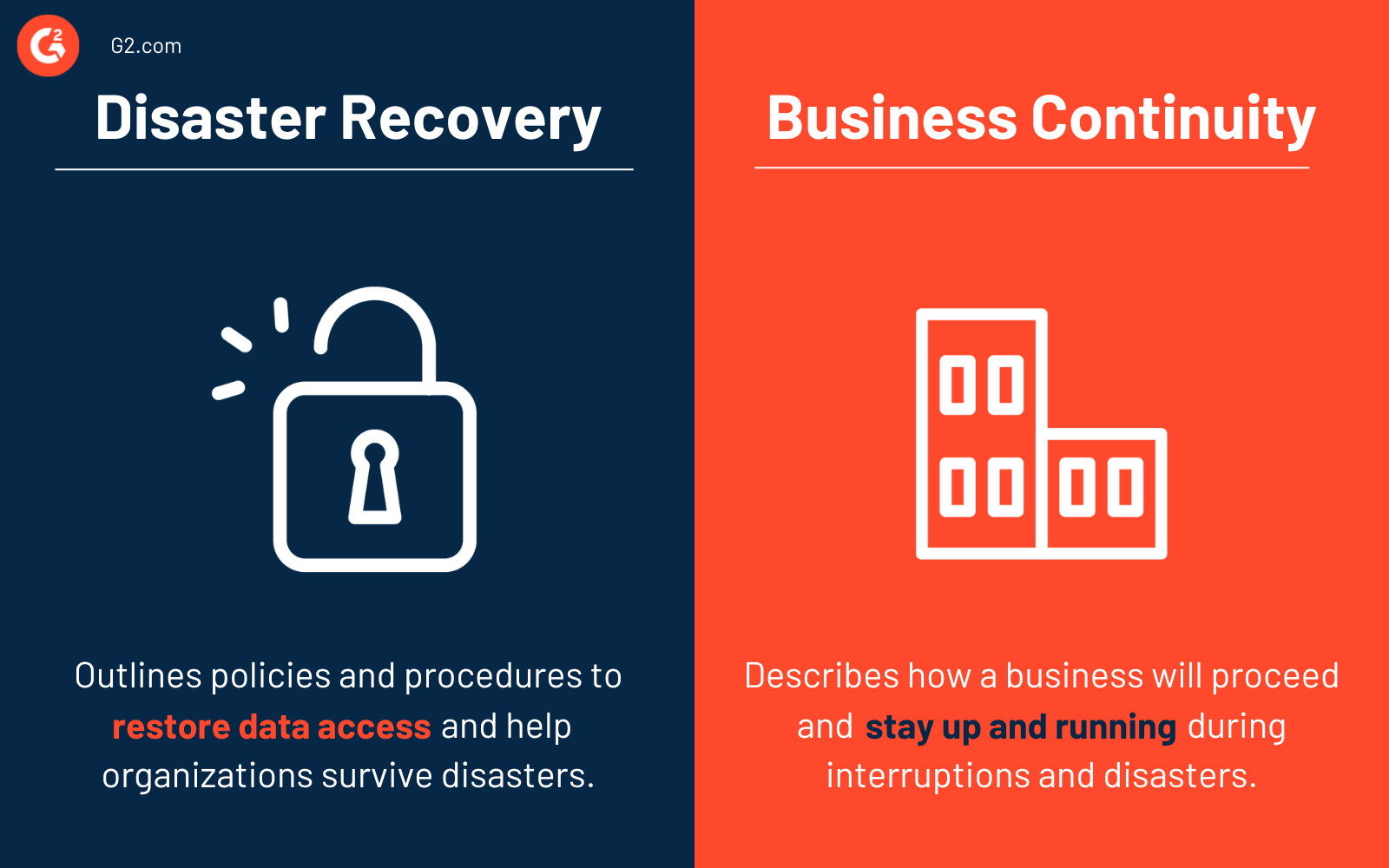
Disaster recovery includes outlining policies and procedures to restore data access and help organizations survive disasters. Business continuity is a broader term that describes how a business will proceed during interruptions and disasters.
Disaster recovery emphasizes steps needed to return to normal operations, whereas business continuity specifies how a company will remain open in unfavorable situations.
Learn more about DRaaS and how it works to solve disaster recovery needs.

Alyssa Towns
Alyssa Towns works in communications and change management and is a freelance writer for G2. She mainly writes SaaS, productivity, and career-adjacent content. In her spare time, Alyssa is either enjoying a new restaurant with her husband, playing with her Bengal cats Yeti and Yowie, adventuring outdoors, or reading a book from her TBR list.