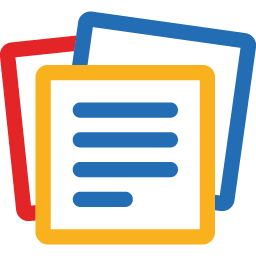Zoho Notebook is a note-taking application designed to enhance productivity by allowing users to capture, organize, and share various types of content seamlessly. Available across multiple platforms—including iOS, Android, Mac, Windows, and Linux—Zoho Notebook offers a unified experience for managing notes, checklists, audio recordings, and images. Its intuitive interface and rich feature set make it suitable for individuals, students, and teams seeking an efficient way to document and collaborate on ideas.
Key Features and Functionality:
- Diverse Note Cards: Zoho Notebook introduces 'Note Cards,' specialized templates for different content types. These include Text Cards for written notes, Checklist Cards for to-do lists, Audio Cards for voice recordings, Photo Cards for images, Sketch Cards for drawings, and File Cards for document attachments.
- Customization and Organization: Users can personalize their notebooks with handcrafted covers, assign colors to Note Cards, and organize content using tags and collections. The app supports both grid and landscape views for flexible navigation.
- Collaboration Tools: Zoho Notebook facilitates real-time collaboration by allowing users to share notes and notebooks with varying levels of access—view, edit, or share permissions. This feature is particularly beneficial for teams working on shared projects.
- Advanced Search and AI Integration: The application offers advanced search capabilities, including Optical Character Recognition (OCR) and object detection, enabling users to find content within images and handwritten notes. Additionally, Notebook AI assists in transcribing audio recordings, translating content, and enhancing note quality by checking for tone, redundancy, and inclusivity.
- Security and Synchronization: All notes are encrypted at rest, ensuring data security. Zoho Notebook syncs across devices and to the cloud, providing consistent access to notes from anywhere.
Primary Value and User Solutions:
Zoho Notebook addresses the need for a comprehensive and user-friendly note-taking solution that caters to various content types and collaboration requirements. By offering customizable Note Cards, seamless organization tools, and robust collaboration features, it empowers users to capture ideas effectively, stay organized, and work collaboratively. The integration of advanced search and AI functionalities further enhances productivity by simplifying content retrieval and improving note quality. With its cross-platform availability and secure synchronization, Zoho Notebook ensures that users have reliable access to their information, making it an invaluable tool for personal and professional use.
Seller
ZohoDiscussions
Zoho Notebook CommunityOverview by
Zoho Corporation