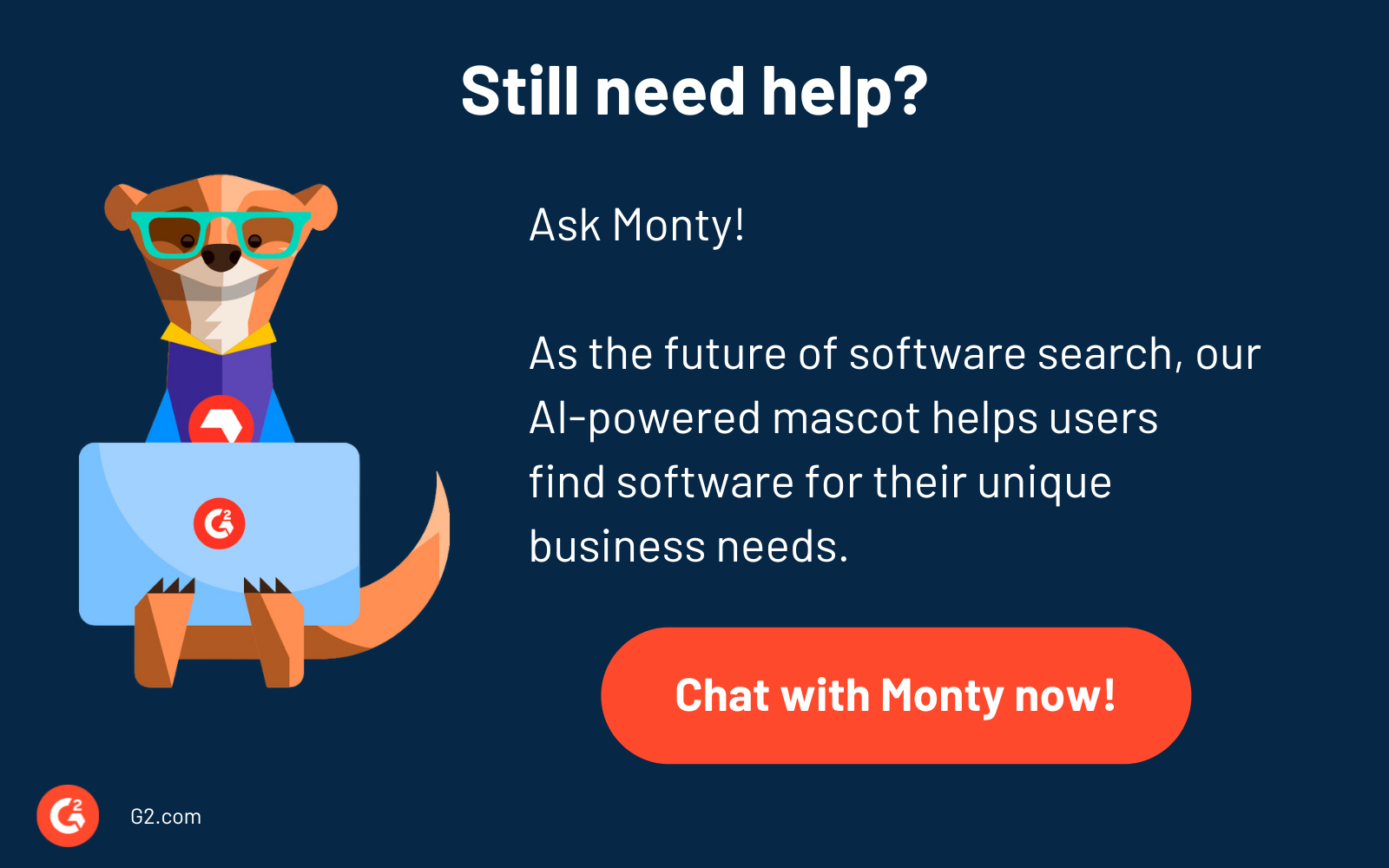Tired of lost bug reports and endless email threads?
Inefficient bug tracking can be a major struggle for development and quality assurance teams. Without an efficient system, chaos can quickly settle in, from grappling with code issues to drowning in bug reports.
Implementing a bug tracking system is one such solution to transform chaos into order, ensuring every bug is captured, assigned, and resolved. The best part? You don't need a big budget to deploy these platforms.
We have compiled an extensive list of the best free bug tracking software to help prevent slowed progress and product failures. This list contains the leading providers, key features they offer, and their pros and cons, all with real reviews from G2 users.
9 best free bug tracking software in 2024
- Jira
- ClickUp
- monday dev
- LogRocket
- Wrike
- GitHub
- Teamwork.com
- GitLab
- Instabug
How did we select and evaluate the best free bug tracking software?
At G2, we rank software solutions using a proprietary algorithm that considers customer satisfaction and market presence based on authentic user reviews. Our market research analysts and writers spend weeks testing solutions against multiple criteria set for a software category. We give you unbiased software evaluations - that's the G2 difference! We don’t accept payment or exchange links for product placements on our list. Please read our G2 Research Scoring Methodology for more details.
Top 9 best free bug tracking software of 2024
The list below contains real user reviews from the best free bug tracking software category page. It’s important to note that in the context of this list, vendors offering a free trial are also considered free. To be included in this category, a solution must:
- Allow for the creation of multiple projects
- File bugs/tickets in a specific project
- Allow commenting, file uploading, and custom fields to track the history of a bug
- Provide severity and/or priority for bugs
- Have the ability to run reports by project or user
*This data was pulled from G2 in 2024. Some reviews may have been edited for clarity.
Want to learn more about Bug Tracking Software? Explore Bug Tracking products.
1. Jira
Jira, by Atlassian, is a powerhouse in bug tracking and project management. It facilitates issue tracking, agile project management, and seamless team collaboration. With its highly customizable workflows, Jira allows teams to tailor their processes according to their unique needs, making it a versatile option for various project scopes.
The free forever plan is available for up to 10 users and supports unlimited development projects, goals, and reports.
Pros of Jira |
Cons of Jira |
| Allows teams to define custom workflows for bug tracking | Occasional lag with large data sets or extensive customizations |
| Offers vigorous reporting capabilities that analyze and understand bug trends | Some advanced bug-tracking features are only accessible through paid plans |
| Integrates effortlessly with a wide range of development tools | Steep learning curve for new users due to its complex interface |
What users like best:
“Jira's user interface is intuitive and user-friendly, which is beneficial for QA teams who often deal with numerous test cases and bug reports. Jira seamlessly integrates with various test management systems, enabling QA teams to create, manage, and track test cases directly within Jira and providing a centralized platform for all testing activities.”
- Jira Review, Mircea C.
What users dislike:
“We cannot perform a post activity on the cases or records we are tracking. Once my tickets are closed, I need to post-process them. For that, I have two options: either integrate with Salesforce or move everything to Salesforce(tracking part also). The biggest drawback of JIRA is it does not have automation tools built in.”
- Jira Review, Kartik C.
2. ClickUp
ClickUp is an all-in-one project management tool known for its versatility and expansive feature set, including a highly efficient bug tracking system. With ClickUp, teams can manage everything from tasks and documents to goals and bugs within one unified platform. The software can cater to various methodologies, making it adaptable to different development styles, which is particularly beneficial for teams with dynamic workflows.
The free forever plan provides access to limited but key features like time tracking, automation, and more.
Pros of ClickUp |
Cons of ClickUp |
| Highly customizable with multiple views and features | Some users may find the user interface to be cluttered |
| Facilitates real-time updates and collaboration | Initial setup and customization can be time-consuming |
| Allows users to track bugs and manage projects through a single platform | The platform may face occasional performance lags |
What users like best:
“It’s good for task management and bug tracking. We can easily change the task's status, and their grid view is very good, where we can easily move the tasks.”
- ClickUp Review, Padala L.
What users dislike:
“It can easily get very disorganized, users can override required steps, and there is a lack of customization with integration features.”
- ClickUp Review, Alyssa C.
3. monday dev
monday dev (part of the monday.com suite) is a comprehensive project management and defect tracking tool designed for development teams. It offers intuitive visual boards to track and manage bugs efficiently, ensuring smooth control over the development cycle. The platform's emphasis on collaboration and transparency makes it easier to communicate and resolve issues quickly.
The platform comes with a 14-day free trial that provides access to features like boards, tasks, and issue trackers.
Pros of monday dev |
Cons of monday dev |
| Features engaging and visually appealing boards for issue tracking | Requires elaborate initial setup to tailor workflows |
| Offers powerful automation features to facilitate repetitive bug tracking tasks | Lower tiers may not be suitable for larger teams |
| Integrates with tools like GitHub, Slack, and Trello to fit bug tracking into existing workflows | Limited advanced bug tracking features compared to specialized tools |
What users like best:
“The flow and UI, the customization, the ease at which everything works together while still allowing department separation... but the thing I love most about Monday is the customer support. Whether it's a bug, a suggestion, or a user error, they are always fast, knowledgeable, and courteous. They always follow up afterward as well. It is something my company strives for, so I appreciate it greatly in others. Oh, and the Monday labs! Great add-ons to even further customize your experience.”
- monday dev Review, Amanda B.
What users dislike:
“Program planning templates are a bit bulky, hard to change, and less intuitive than the backlog and bug tracking ones we use. Improving them and simplifying the usage to be more familiar but still simple, as in MSP, will be great.”
- monday dev Review, Daniel K.
4. LogRocket
LogRocket is a cutting-edge bug tracking and user analytics tool tailored primarily for web applications. It stands out by offering session replay, performance monitoring, and error-tracking features. With LogRocket, you can replay user sessions to see exactly what led to a bug, helping teams diagnose issues rapidly and accurately. This innovative approach provides a unique dimension to bug tracking by combining user experience insights with traditional debugging.
The free plan includes issue frequency analysis, JavaScript errors, integrations, and compliance.
Pros of LogRocket |
Cons of LogRocket |
| Allows session replays for events that led to a bug | Session replays can be resource-intensive |
| Monitors application performance metrics | Primarily focused on web applications, making it unsuitable for other platforms |
| Provides detailed error logs and stack traces | Advanced features and integrations may be limited to paid plans |
What users like best:
“Logrocket is fast and reliable in integrating with large-scale React-based software projects, and it is simple to use. Our project provided accurate user activity data, and our requirements included tracking user activity and bug analysis for network requests. So far, it has provided accurate user session tracking for understanding what user pain points are in UX, and network request logs are really helpful in solving many failing network requests on different user devices.”
- LogRocket Review, Ravi V.
What users dislike:
“The error tracking is not very feature-rich. I don't think there is a way to assign people to issues, leave comments, mark them as resolved, etc. I think Sentry is a lot more feature-rich for error tracking but lacks the screen recordings. LogRocket nails the screen recordings better but lacks features for error tracking.”
- LogRocket Review, Christian B.
5. Wrike
Apart from being a flexible project management software, Wrike also serves as an effective bug tracking solution. It offers a wealth of features to help teams manage tasks, track bugs, and simplify workflows. Wrike's Gantt charts and Kanban boards visually represent project progress and bug status.
The free plan is available for all users and provides access to features like automation, collaboration, and reporting.
Pros of Wrike |
Cons of Wrike |
| Offers multiple views for managing bug tracking tasks | Handling bugs can be time-consuming, often requiring multiple tickets and communication |
| Diverse collaboration features like real-time editing and bug resolution | May lack some advanced bug resolution features compared to dedicated solutions |
| Provides customizable dashboards that can be tailored to highlight bug metrics | The interface may get cluttered with large projects |
What users like best:
“I come from a world of Software QA testing, and I knew my team would benefit from a bug tracking system. They were already familiar with managing tasks in Wrike, so rather than introduce a different tool to them; I referred to a Wrike article with tips on creating a "Ticket System" with colored folders to work as 'tags' building more, visible information about a bug into a nice, sortable list. Most recently, Wrike unveiled subtasks, which are already improving my team's productivity as they transition into a more agile development process.”
- Wrike Review, Josh C.
What users dislike:
“The user experience in Wrike is clunky. Managing the system from the backend is frustrating. Blueprint templates don't always work. Dashboarding is incredibly difficult and not intuitive. All of the features I've wanted to use have all had issues and errors. The bug reporting process takes too much time - I don't have an account rep who has the answers, I have to open multiple tickets to process issues, and I can't keep up with all the communication. It's disappointing because I truly believe Wrike could be a great contender.”
- Wrike Review, Sage R.
6. GitHub
While GitHub is renowned for its code hosting platform, it also provides vigorous bug tracking capabilities through GitHub Issues. Integrated directly into your repositories, GitHub Issues allows development teams to seamlessly link bugs (issues) to code, pull requests, and commits. The simplicity and efficiency of GitHub Issues make it a favorite among developers who prefer to manage their projects and track bugs within the same ecosystem.
The free version is available to all, with flexible features that adapt to any workflow.
Pros of GitHub |
Cons of GitHub |
| Directly links bugs to specific code changes | May facer visibility overload in larger repositories, making it challenging to prioritize bug fixes |
| Easily integrates with various integrated development environments (IDEs) and tools | Primarily designed for development teams, making it unsuitable for non-technical users |
| Helps automate testing and deployment processes | New users may need time to learn most functionalities |
What users like best:
“It has the most helpful bug tracking and issue-resolving feature, which supports handling code versions with various updations. We have integrated Visual Studio and other IDE tools, where all the newly developed source code is directly committed and pushed onto GitHub. It supports continuous integration and continuous deployment (CI/CD) for regression testing and provides the compare and pull request where the reviewer can check all the changes in the code. Users don't have to invest in security because GitHub itself handles all the security-related stuff.”
- GitHub Review, Mahesh S.
What users dislike:
“It is a little bit complicated to understand at first, mostly because of the lot of features it has. You can get lost in its interface if you are new to GitHub. The UX is not as intuitive as you could expect, but if you use it for a long time, you get used to it.”
- GitHub Review, Mauricio G.
7. Teamwork.com
Teamwork.com is a comprehensive project management suite that includes bug tracking features to improve team productivity and issue resolution. While it excels at providing a unified platform for all types of project tasks, its bug tracking capabilities allow teams to log, prioritize, and track issues from creation to resolution.
The free plan is available for up to five users and has access to key integrations and features.
Pros of Teamwork.com |
Cons of Teamwork.com |
| Simple and user-friendly UI | Reporting capabilities could be more robust and detailed |
| Enables teams to log the time spent on bug fixes | Bug tracking features may lack details, such as automatic bug categorization |
| Integrates bug tracking with other project management tools | For teams only needing bug tracking, the platform may feel bloated and go by unused |
What users like best:
“Teamwork’s bug report tool is amazing and easy to use.”
- Teamwork.com Review, Tanu S.
What users dislike:
“The free plan offered by Teamwork.com has limitations on the number of users and projects, which may not be sufficient for larger teams or organizations with complex project requirements.”
- Teamwork.com Review, Ravindra T.
8. GitLab
GitLab is a comprehensive DevOps platform that offers powerful bug tracking capabilities through its integrated issue management system. Designed to support the entire software development lifecycle, GitLab enables teams to track bugs efficiently, linking them directly to code, commits, and merge requests. Its customizable workflows and CI/CD integration make it a favorite for teams looking for a seamless debugging experience within their development pipeline.
The free plan for GitLab is available for up to five users with access to basic features.
Pros of GitLab |
Cons of GitLab |
| Links bugs directly to code changes and merge requests, providing clear traceability | May experience slower load times and sluggish navigation |
| Integrates bug tracking with its CI/CD pipeline, enabling automated testing | The issue tracking system can sometimes lag in large repositories |
| Allows users to define workflows and templates, enhancing the bug tracking process | The extensive features might be excessive for small projects |
What users like best:
“The part where the entire DevOps lifecycle is covered by the comprehensive tool and feature set offered by GitLab is the best. My teams may combine the modifications made by different groups working on other features, or bug fixes thanks to Gitlab. It also has features like code reviews, issue tracking, and merge requests.”
- GitLab Review, Abhijit M.
What users dislike:
“In our integration, we lack several features available on other git clients such as GitHub. The inline rendering of notebooks on Github, as well as the much simpler ability to share with external users, is a huge plus for getting feedback and usage information. Also, there are no trending repos to see any cool new ideas people have come up with, which is a minus. Furthermore, the ease of linking issues/repos/pull requests across other posts is less clear.”
- GitLab Review, Varun B.
9. Instabug
Instabug is a specialized bug reporting and performance monitoring tool for mobile applications. It excels at capturing detailed bug reports directly from users, complete with screenshots, screen recordings, and extensive device logs. This rich contextual information helps development teams understand and resolve issues more efficiently, making it an invaluable tool for mobile app developers aiming to enhance their apps' stability and user experience.
The platform offers a free 14-day trial to all new users and testers to use core features.
Pros of Instabug |
Cons of Instabug |
| Captures detailed user reports with screenshots, recordings, and device logs | Primarily geared towards mobile applications |
| Sends real-time notifications when a new bug report is submitted | Documentation needs to be updated more frequently |
| Allows direct user feedback, enabling prioritization for bug fixes | May lack some integrations useful for larger enterprises |
What users like best:
“I love the visual flow of usage you get with each bug report. It's an amazing tool for tracking down what users are seeing—they aren't always the best at explaining problems.”
- Instabug Review, Chris G.
What users dislike:
“Limitations in adding more team members or the apps, and sometimes the report screens are delayed even if we have received the reported bug. Chatting with the users over the bug report needs to be more convenient and integrated with Slack, for example.”
- Instabug Review, Bishoy J.
Comparison of the best free bug tracking software
If you feel overwhelmed by the wealth of information about the best bug tracking software, this comparison table will help you with all the important aspects:
| Software name | G2 rating | Free plan | Paid plan |
| Jira | 4.3/5 | Available for 10 users | Starting at $7.16/user/month |
| ClickUp | 4.7/5 | Free forever with limited features | Starting at $7/user/month |
| monday dev | 4.7/5 | 14-day free trial available | Starting at $9/user/month |
| LogRocket | 4.6/5 | Available with limited features (+ free trial for paid plans) | Starting at $69/month |
| Wrike | 4.2/5 | Available with limited features | Starting at $9.80/user/month |
| GitHub | 4.7/5 | Available with community support | Starting at $4/user/month |
| Teamwork.com | 4.4/5 | Available for limited users | Starting at $10.99/user/month |
| GitLab | 4.5/5 | Available for limited users |
Starting at $29/user/month |
| Instabug | 4.3/5 | 14-day free trial available | Starting at $249/month |
Frequently asked questions on free bug tracking software
Have more questions? Find your answers below!
Q. How secure is free bug tracking software?
Most reputable free bug tracking tools adhere to strict security protocols, including data encryption, regular backups, and compliance with standards like the general data protection regulation (GDPR). However, it's crucial to review each tool's specific security measures to ensure they meet your requirements.
Q. Can free bug tracking software support mobile application development?
Yes, several free bug tracking tools cater specifically to mobile development by providing features tailored to mobile app environments. For example, Instabug excels in collecting detailed mobile bug reports, complete with device logs and user feedback.
Q. How do free bug tracking software solutions handle scalability?
Most free issue tracking software efficiently handles small—to medium-sized projects. However, as your project scales, some platforms may impose limits on issues, users, and project sizes in their free tiers. To overcome these limitations, consider exploring paid bug tracking solutions that offer more extensive support for larger projects.
Q. Are there limitations in user collaboration features in free bug tracking tools?
Most free plans offer powerful collaboration tools, but there may be restrictions on the number of users, comments, or shared projects. While free tiers typically allow core team functionalities, features for larger teams, like shared dashboards and detailed logs, may require a subscription.
Time to debug your workflow
Choosing the right free bug tracking software is a critical step in optimizing your development process. By implementing one of these free tools, you'll optimize your workflow, enhance collaboration, improve product quality, and, ultimately, boost your team's efficiency.
We hope this list takes you one step closer to finding the right solution!
Integrate the best continuous delivery tools with your bug tracking system to automate and expedite the deployment of bug fixes.
Edited by Monishka Agrawal

Washija Kazim
Washija Kazim is a Sr. Content Marketing Specialist at G2 focused on creating actionable SaaS content for IT management and infrastructure needs. With a professional degree in business administration, she specializes in subjects like business logic, impact analysis, data lifecycle management, and cryptocurrency. In her spare time, she can be found buried nose-deep in a book, lost in her favorite cinematic world, or planning her next trip to the mountains.