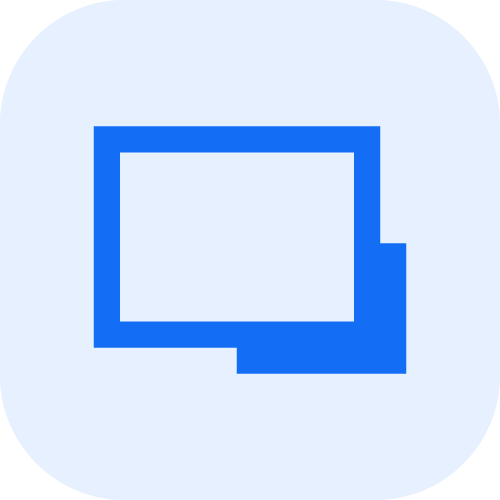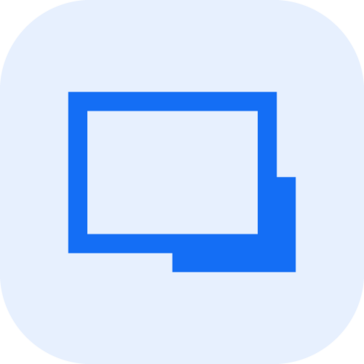As a Senior Technical Consultant, I’ve worked with countless remote access tools over the years, but Remote Desktop Manager (RDM) by Devolutions stands out as a true powerhouse in the realm of remote connection management.
From the moment you launch RDM, it’s clear that this isn’t just another remote desktop tool—it’s an enterprise-grade solution designed to streamline and secure every aspect of remote access. Whether you're managing a handful of servers or overseeing a global infrastructure, RDM centralizes all your remote connections, credentials, and access controls into one intuitive platform.
Security is paramount in today’s IT landscape, and RDM delivers in spades:
Role-Based Access Control (RBAC) ensures that users only access what they need.
Two-Factor Authentication (2FA) and account brokering add layers of protection.
Integration with top-tier password managers like 1Password, Bitwarden, and LastPass makes credential management seamless and secure.
RDM dramatically reduces the time spent connecting to remote systems:
One-click access to over 50 protocols including RDP, SSH, VPN, VNC, and more.
Session grouping by domain, location, or function simplifies navigation.
Offline access and mobile apps for iOS and Android ensure you're never out of reach, even on the go.
RDM isn’t just about remote access—it’s a full-fledged IT management suite:
Detailed logging and auditing for compliance and transparency.
Custom macros and automated workflows to eliminate repetitive tasks.
Cross-platform support for Windows, macOS, Linux, and mobile devices.
Ease of use
Robust feature set
Exceptional customer support
Time-saving capabilities Review collected by and hosted on G2.com.
I have not found anything is dislike in the product so far. I've never had an issue with the software and it keeps upgrading on a regular basis. Review collected by and hosted on G2.com.
At G2, we prefer fresh reviews and we like to follow up with reviewers. They may not have updated their review text, but have updated their review.
The reviewer uploaded a screenshot or submitted the review in-app verifying them as current user.
Validated through a business email account
Organic review. This review was written entirely without invitation or incentive from G2, a seller, or an affiliate.