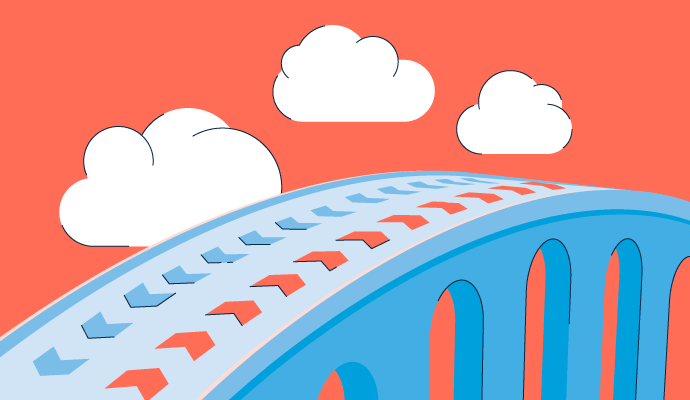Hybrid environments with clouds and on-premise systems make information technology (IT) delivery challenging.
Organizations with multiple lines of businesses (LOBs) use multiple disparate software-as-a-service (SaaS) applications on top of existing legacy systems. These new applications become part of the IT ecosystem with little involvement from the internal IT team.
As a result, businesses suffer from security issues and a lack of data intelligence. The way forward for these enterprises with a hybrid SaaS and on-premise applications lies in simplifying application integration.
Businesses must adopt an integration platform as a service (iPaaS) software to aggregate, integrate, and manage cloud and non-cloud services reliably. iPaaS systems enable organizations to unify applications, integrate cloud data, manage application programming interfaces (APIs), automate workflows, and visualize business intelligence.
What is cloud integration?
Cloud integration connects multiple cloud environments, systems, and applications to enable administrators to have a cohesive IT infrastructure for managing data and applications. Cloud integration can also join public clouds with on-premise systems to create a hybrid deployment model.
iPaaS is a popular buzzword for cloud integration suites. The term has only been around for a few years, but it’s quickly gaining popularity. The tools provide a console to sync data, integrate applications, and add service-oriented architecture (SOA) components.
These tools can save a ton of time on the development end by utilizing existing applications. They can also simplify the API communication process, saving time and effort while managing large volumes of data.
But the biggest benefit is the ability for companies to utilize and sync their own existing SaaS applications. Many business software offerings don’t come with thousands of integrations with one another. So, instead of buying everything from one vendor, users can find the best product for each specific purpose and integrate them through an iPaaS platform.
Types of cloud integration
Depending on the data transfer volume and speed, IT teams leverage either of these two types of cloud integrations.
1. Cloud data integration refers to data collection from different sources and repositories for later usage. Organizations usually leverage data integration to move raw cloud data for a specific use case. However, you can also combine cloud data with legacy server or mainframe system data.
Common examples include data migration for extract, load, and transform (ELT), master data management (MDM), business analytics, and artificial intelligence (AI) training. Data integration tools come with capabilities such as batch processing, data quality checking, data cleansing, and masking.
2. Cloud application integration connects applications for optimizing cloud computing-related business processes. This process uses real-time dataset integrations to facilitate data exchanges between the systems involved.
Common examples include integrating different business applications such as finance, sales, customer management, and inventory. Adopting application integration helps businesses improve workflows, build insight-based data models, modernize infrastructure, and predict future behavior with AI and machine learning (ML).
Want to learn more about iPaaS Software? Explore iPaaS products.
How does cloud integration work?
Cloud integration applications break down data silos and improve dataset interaction to provide businesses with a comprehensive data view. The integration process enables you to unify business data and develop service-level agreements (SLAs) to govern the new database.
Organizations can either use mediation or federation to integrate cloud applications. Cloud integration systems leveraging mediation identify an application event, trigger a response, and connect to another application. Federation enables applications to process triggers and respond from outside of connected applications.
Cloud integration can function synchronously or asynchronously depending on the communication happening between applications. Synchronous cloud integration waits for a response from a receiving application and guarantees application synchronization before continuing. Asynchronous cloud integration doesn’t wait for an answer from a receiving application to communicate data. This instant communication prevents unnecessary data delays.
Cloud integration systems use adapters or connectors as software modules to interact with apps, and manage security and authentication. While connectors handle communication and notifications, adapters make room for applications you integrate. Common uses of vendor-neutral connectors include simple object access protocol (SOAP), APIs, Java connector architecture (JCA), and simple mail transfer protocol (SMTP) exchanges.
Cloud integration platform categories
- Enterprise iPaaS: Focuses on enterprise-specific use cases and uses a wide variety of integration personas to serve mid-size, large, and global companies
- Domain-specific iPaaS (DSiPaaS): Targets specific markets with scope around processes, regions, verticals, and ecosystems. Common examples of DSiPaaS include business-to-business (B2B) integration, big data, data pipelines, the internet of things (IoT), and healthcare
Cloud integration platform vs. enterprise service bus
A cloud integration platform connects software applications with automation, regardless of the deployment environment. These platforms enable users to integrate and govern cloud-based apps, and control integration flow. Many consider a cloud integration platform to be synonymous with iPaaS.
An enterprise service bus (ESB) software offers a set of rules, principles, and mapping systems to interconnect applications in SOA. ESB tools have been around for a while, even before cloud-based apps were everyday tools.
Companies use these tools to route messages between services and monitor their connections. ESB offerings also provide tools to diagnose and resolve data disruption issues.
They also come in handy when deploying enterprise applications. ESB tools can facilitate deployments and help users manage and control software versions. They also help scale solutions to distribute within an enterprise-wide user base.
Unlike iPaaS solutions, ESB systems string together internal applications, improve legacy systems, and handle complex integrations among on-premise applications.
Cloud integration platform elements
Choosing the right cloud-based integration platform becomes easier when you know the features you want. Below are the fundamental elements that an integration platform must have.
- Pre-built connector: Combines API integration features to manage complex environments
- Virtual infrastructure: Simplifies integration operations without custom codes
- Automation: Improves employee productivity and customer experience with seamless online services integration
- Security: Protects sensitive data from unauthorized access
- Speed: Ensures quick connectivity for integrating systems and applications
Cloud integration benefits
A cloud integration software helps you fight data silos by synchronizing data and applications. Organizations adopting cloud system integration improve functional connectivity and gain comprehensive data access. Here are the benefits that organizations realize with cloud integration.
- Enjoy effortless data retrieval. Access connected data and applications from anywhere at any time.
- Get a better return on investment (ROI). Reduce capital expenditures with pay-as-you-go SaaS licenses.
- Improve data and application security. Identify data and security breaches and interruptions at ease while cloud providers handle infrastructure security.
- Reduce data redundancy. Sync data across the organization for better resource allocation and utilization.
- Mitigate data silos. Improve data workflows and processes by making data accessible in a single environment for all teams.
- Improve time to market (TTM). Get your products and services faster to the market with an integrated data system.
Cloud integration challenges
Cloud data integration projects suffer from standardization, architecture, ETL, and data architecture challenges. Here’s a sneak peek of these challenges.
- Strategize data movement. Data movement can be time-consuming and error-prone depending on data volumes and data transfer frequency.
- Update adaptors and connectors. Cloud platforms feature different data schemas and formats. That’s why consider adopting a standard data integration approach or protocol.
- Set up ETL workflows carefully. Cleaning, treating, and converting unstructured or structured data may slow down integration and add to data complexity. Adopt a solid integration strategy to avoid such challenges.
- Manage network latency challenges. Cloud environments with high network latency restrict data integration workloads. You can either use software agents or design efficient cloud data integration architectures to avoid this challenge.
- Create a robust data governance plan. This plan enables you to monitor and manage issues and points of failure even when the cloud environment grows.
- Minimize cloud integration anti-patterns by appointing a data custodian, limiting the number of files for a single job, eliminating duplicate connections, and periodically reviewing existing integrations.
iPaaS software
Finding the right iPaaS software helps you centralize application integration management and governance. Furthermore, you can easily control integration flows, scale performance, and improve product functionality.
To qualify for inclusion in the top five iPaaS software list, a product must:
- Develop, deploy, and manage cloud integrations
- Ease integration flow governance and management
- Connect cloud-to-cloud systems and solutions
- Bring together cloud solutions to a single platform
*Below are the top 5 leading iPaaS software solutions from G2’s Winter 2021 Grid® Report. Some reviews may be edited for clarity.
1. Zapier
Zapier is an online tool that integrates web applications, automates workflows, and innovates processes faster. It also comes with a do-it-yourself automation editor that enables you to build custom workflows.
What users like:
“The ease and simplicity of its use combined with how extremely well it works.”
– Zapier Review, Justin L.
What users dislike:
“The only thing I don’t like is the pricing structure. I wish they allowed two zaps for free and a lot more processes. Sometimes a task needs a two-step process, and the jump to the paying level to get that second zap is pretty stiff for a new company.”
– Zapier Review, Doug T.
2. Workato
Workato is an integration and automation platform that enables organizations to integrate applications, automate business workflows, and drive real-time outcomes.
What users like:
“The visual interface is great and makes logic automation demonstration easy. Job reports identify and resolve errors and issues to build trust with stakeholders.”
– Workato Review, Laura B.
What users dislike:
“Promoting automation recipes from development and staging to production workspaces is cumbersome. It can be challenging to track without a few manual steps after importing. However, I know their new environments feature will improve that process significantly. A full-fledged diff'ing tool will be beneficial.”
– Workato Review, Aaron L.
3. MuleSoft Anypoint Platform
MuleSoft Anypoint Platform offers API-led connectivity by creating a network of applications, data, and devices stored on-premises and in the cloud. This software also provides automated layer security, real-time visibility, and integration assets.
What users like:
“Out of box connectors provided by Mulesoft allow different systems and technology integration, thus enabling seamless data flow across the organization.”
– MuleSoft Anypoint Platform Review, Abhishek C.
What users dislike:
“At times, it takes too much time to process the payload, which ends up in crashing the application.”
– MuleSoft Anypoint Platform Review, Anurag S.
4. Celigo
Celigo integrates cloud applications to help businesses synchronize data, automate processes, and streamline operations. Celgio’s integrator.io platform facilitates configuration, customization, and management with a guided user interface and templates.
What users like:
“Celigo automates the connection between our Shopify store and NetSuite, our CRM and ERP. Celigo's connectors handle what used to be a manual process once, enabling us to customize to meet our needs. We get much more current data from the NetSuite store as Celigo syncs our store and NetSuite database often.
– Celigo Review, Patrick S.
What users dislike:
“The cost for integrations can be prohibitive for a small to mid-sized business. Compared to Channel Advisor (which we tried briefly with some of our sales channels), Celigo is an incredible bargain.”
– Celigo Review, Cory M.
5. Appy Pie
Appy Pie is a no-code development platform that lets you create apps, websites, chatbots, graphics, and automate tasks.
What users like:
“I love how user-friendly the app is. If you can read, you can figure most things out. I like the social network feature. As far as other no-code apps go, this one is spot on.”
– Appy Pie Review, Steven W.
What users dislike:
“There are a few technical things that I’d change about Appy Pie. For instance, I’d like to use mediation for ads instead of being restricted to AdMob only. It’d also be nice to have native ads as an option. Currently, the apps are limited to banners and interstitials.”
– Appy Pie Review, Benjamin B.
Minimize data silos and improve service delivery
A progressive cloud integration strategy enables you to unify information components with an adaptable architecture. Understand end-user objectives, evaluate data consolidation requirements, establish data backup procedures, and run user acceptance testing (UAT) cycles to meet organizational cloud integration goals.
Learn what cloud infrastructure is and how it helps you ensure seamless cloud computing.

Aaron Walker
Aaron has been researching security, cloud, and emerging technologies with G2 for more than half a decade. Over that time he's outlined, defined, and maintained a large portion of G2's taxonomy related to cybersecurity, infrastructure, development, and IT management markets. Aaron utilizes his relationships with vendors, subject-matter expertise, and familiarity with G2 data to help buyers and businesses better understand emerging challenges, solutions, and technologies. In his free time, Aaron enjoys photography, design, Chicago sports and lizards.