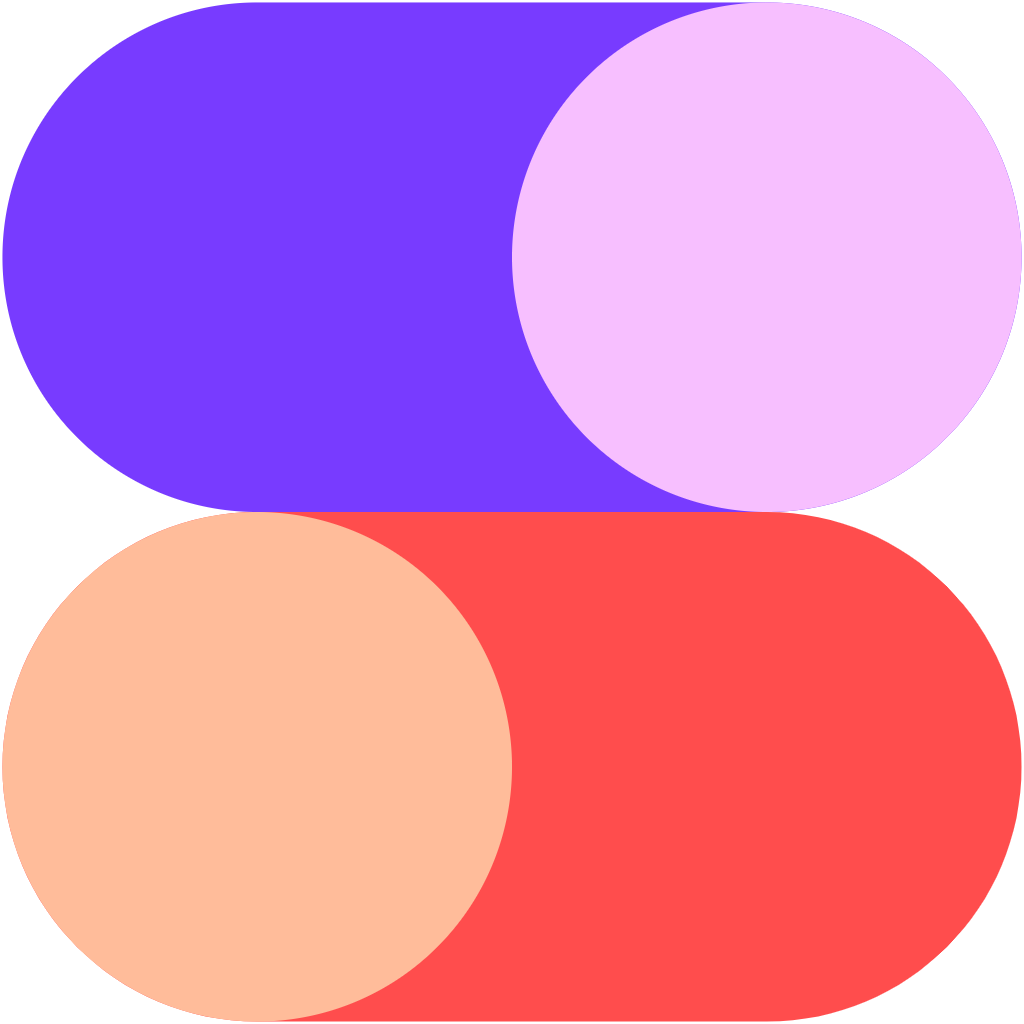Recommendations to others considering Stencil:
I am not sure if Stencil integrates with other social media scheduling companies. I only use Buffer because of the integration with Stencil and there might be others available. Use consistency and branding to make your images look professional. Posting 2xs a day is a waste of time, we eventually decreased to a few times a week. Keep images clean and crisp, not too busy, and take the time to plan out your strategy instead of just posting to post. Take time to place in Stencil and learn all the great features, even entry-level/non-computer experts can figure it out. There is no need to format images just upload and start there. It's fun and easy to use but a strategy for scheduling, offers, types of posts made it what will make it generate revenue. Review collected by and hosted on G2.com.
What problems is Stencil solving and how is that benefiting you?
Being able to make professional consistent social media posts across Facebook, Twitter, and Instagram. I can create months worth of posts in a relatively short amount of time. I can easily see if I have used the image before, organize images, and mark them as used so as not to repeat posts/images. Instead of searching Google for quotes, I can search right in Stencil. Stencil has helped us create a polished consistent look across platforms.
Because of my website company's lack of photo specs, this was the only way I was able to keep photos a consistent size. Great integration with Buffer and the Chrome addon save safe immense time. I tried different social media image creation tools and Stencil showed to be the best for the value. The results of having a professional well crafted social media presence are an absolute necessity for all organizations. I haven't tried others but haven't needed to because Stencil has met all our needs from day one. Good customer service quickly and easily resolves the very few issues/questions we've had. Review collected by and hosted on G2.com.