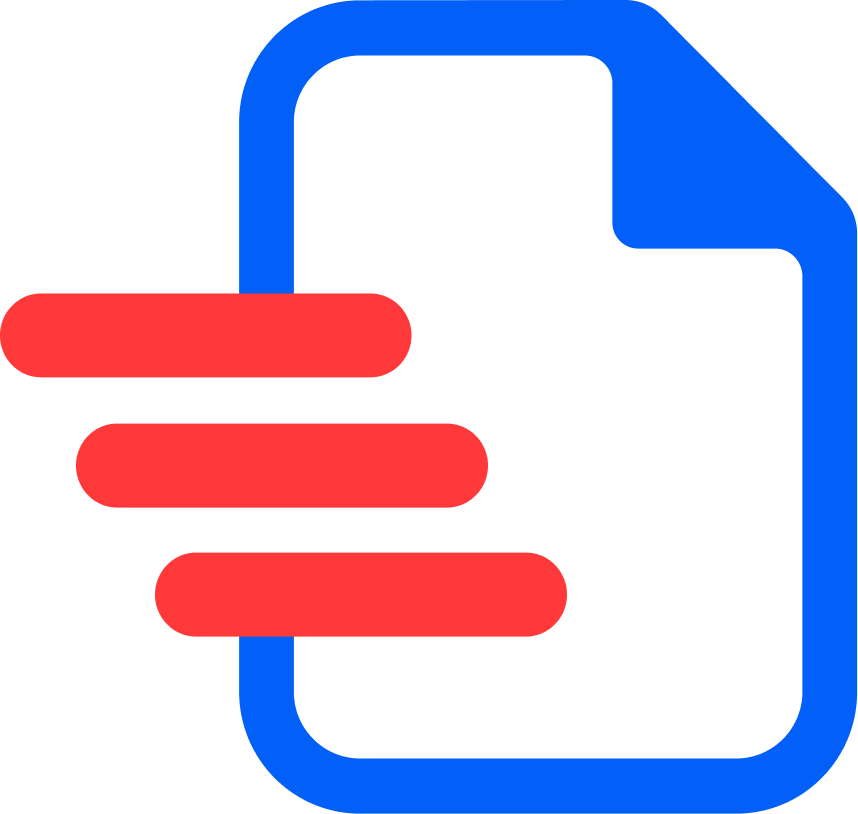We found that DocuGen was one of the only products that could replace our old Macros word templates that we used prior to Monday.com. You create the template, add the placeholders and you're ready to use! Their customer service is always quick to help, implementation is very easy, our entire company depends on these templates. Recently upgraded to even higher volume because we use so many! Review collected by and hosted on G2.com.
Currently at this time we are very happy with this product. Review collected by and hosted on G2.com.
The reviewer uploaded a screenshot or submitted the review in-app verifying them as current user.
Validated through LinkedIn
Organic review. This review was written entirely without invitation or incentive from G2, a seller, or an affiliate.