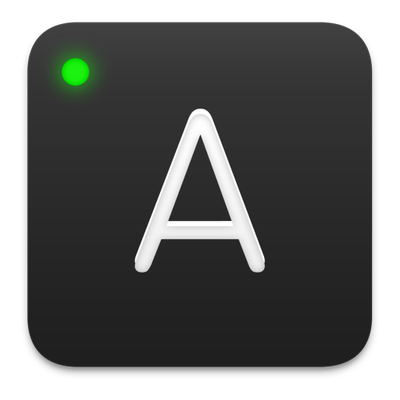This reviewer's identity has been verified by our review moderation team. They have asked not to show their name, job title, or picture.
Alternote alike the other apps in the market has a very good UI and many other features like one can change the font, the size of the font. The reminders are easy to make in the app and it is very smooth! Review collected by and hosted on G2.com.
The only thing that I dislike about this app is that it is not available on the other operating systems like Windows and Linux. I would also like some improvements in the syncing from iphone and the mac app. Review collected by and hosted on G2.com.
Validated through a business email account
This reviewer was offered a nominal gift card as thank you for completing this review.
Invitation from G2. This reviewer was offered a nominal gift card as thank you for completing this review.