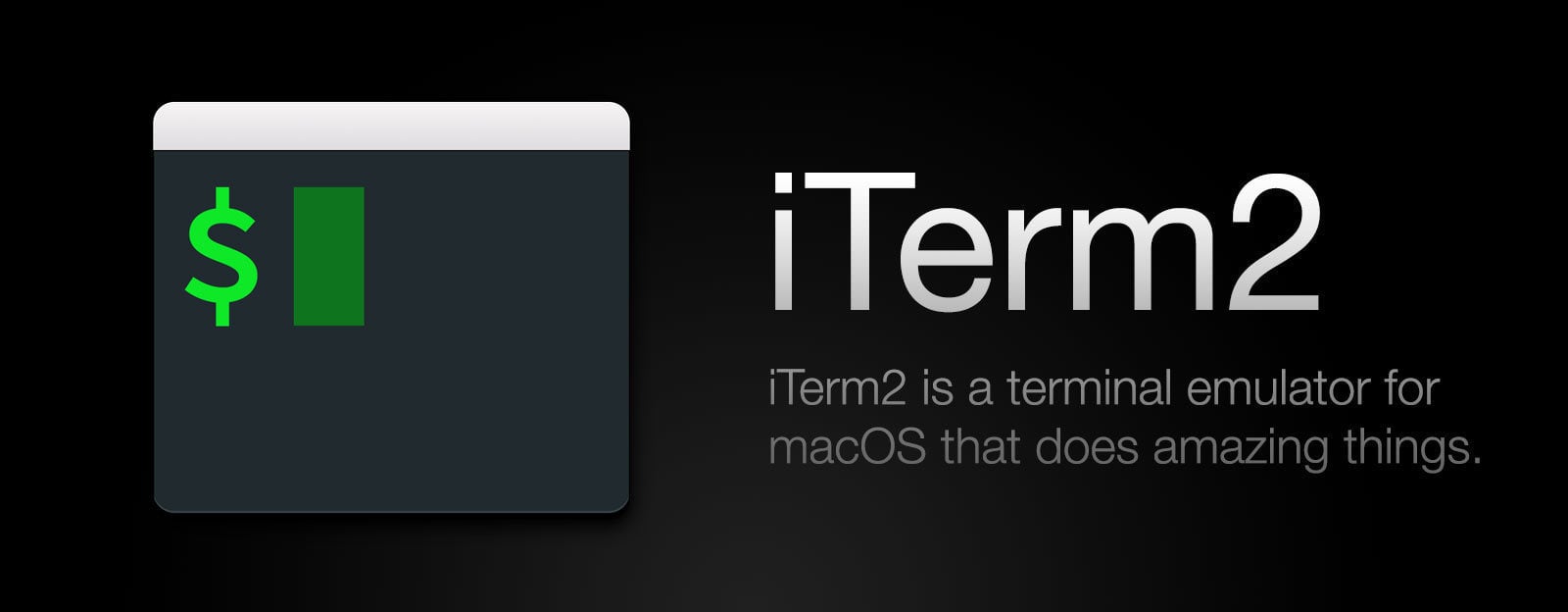Yes, iTerms2 is still a valid option, there are other sophisticated terminal apps such as Warp or Hyper, but iTerm2 is still one of the most used terminals for developers.
I like it a lot because I can switch profiles per development environment: I can have a profile with my Staging settings, or my prod SSH access and keys.
One feature I love is Panes: It will give the ability to have the terminal split into different windows in the same tab, giving you all the visibility you need while doing several tasks in parallel, and about panes and tabs you can do a full search on all your open tabs, so you can get what you need right from a single result instead of jumping between tabs. Review collected by and hosted on G2.com.
iTerm2 can be customized with superpowers, but I don't like those features everyone uses are not just default on a fresh install.
An experienced developer can make a great iTerm2, but not so experienced might not get a lot of value from a vanilla install. It is not built for the average user.
You can install custom fonts with nice icons, ohmyz to have extra powers, you can use Amazon Q to give you CLI AI and autocomplete features and add custom shortcuts, but all of that at this point on the product roadmap should already be part of its core.
So, the thing I don't like much about iTerm2 is configuring so many things all over again.
Recommendation: save and export your profile. Review collected by and hosted on G2.com.
Our network of Icons are G2 members who are recognized for their outstanding contributions and commitment to helping others through their expertise.
The reviewer uploaded a screenshot or submitted the review in-app verifying them as current user.
Validated through Google One Tap using a business email account
This reviewer was offered a nominal gift card as thank you for completing this review.
Invitation from G2. This reviewer was offered a nominal gift card as thank you for completing this review.