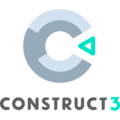It is easy to use and has minimal UI. It offers many excellent features which are helpful in game development. It has an active community that provides excellent support. Review collected by and hosted on G2.com.
To develop the game in gamemaker, we must learn its scripting language, which is quite complicated. It only develops 2d games and not 3d games. Import and export of files take time. Review collected by and hosted on G2.com.
The reviewer uploaded a screenshot or submitted the review in-app verifying them as current user.
This review contains authentic analysis and has been reviewed by our team
This reviewer was offered a nominal gift card as thank you for completing this review.
Invitation from G2. This reviewer was offered a nominal gift card as thank you for completing this review.