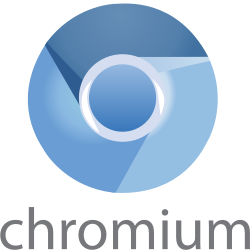Chromium OS is a free and open-source operating system developed by Google, designed primarily for running web applications and browsing the internet. As the open-source counterpart to Chrome OS, it offers a lightweight, fast, and secure platform that emphasizes cloud-based computing. Built upon the Linux kernel, Chromium OS utilizes the Chromium web browser as its main user interface, providing users with a seamless and efficient web-centric experience.
Key Features and Functionality:
- Web-Centric Interface: The operating system is designed around the Chromium web browser, offering a streamlined environment optimized for web applications and services.
- Open-Source Foundation: Being open-source, Chromium OS allows developers and enthusiasts to access, modify, and distribute the source code, fostering innovation and customization.
- Lightweight and Fast: The system is engineered for quick boot times and efficient performance, making it suitable for devices with limited hardware resources.
- Security Focused: Chromium OS incorporates multiple layers of security, including verified boot and sandboxing, to protect users from malware and other threats.
- Automatic Updates: The operating system supports rolling releases, ensuring that users have access to the latest features and security patches without manual intervention.
Primary Value and User Solutions:
Chromium OS addresses the need for a simple, secure, and efficient operating system tailored for web-based activities. By focusing on cloud computing and web applications, it reduces reliance on local storage and traditional software installations, offering users a hassle-free experience. Its open-source nature encourages community involvement, allowing for continuous improvements and adaptations to meet diverse user requirements. Ideal for users who primarily operate within the web ecosystem, Chromium OS provides a robust platform that enhances productivity and connectivity.
Seller
ChromiumDiscussions
Chromium OS Community