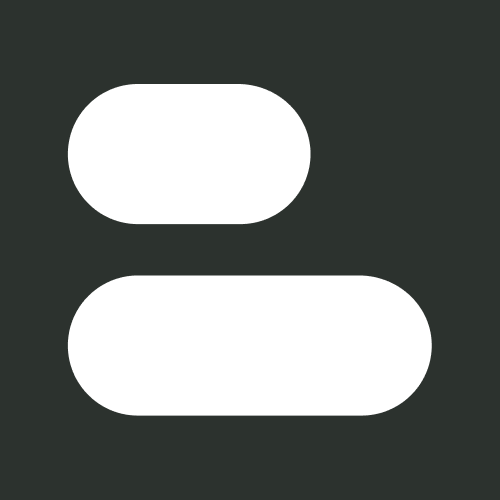Hub Planner makes scheduling work and updating schedules very simple, and the user interface is very intuitive. Their customer service is top-notch, as well. The support team is always responsive and helpful, and if there is not a straightforward solution for my unique problem, they send a video tutorial of a possible solution that may work. Review collected by and hosted on G2.com.
Some of the add-on features, such as capacity finder and dependencies, seem like they should be included in service plans without the additional costs. Some of the expenses for these add-ons are quite high and quickly make the software a less affordable option for small to mid size organizations. Review collected by and hosted on G2.com.
Thank you for your thoughtful review. We're thrilled that Hub Planner has been a big step-up for your team and that you find scheduling, reporting, and our support team helpful. We appreciate your feedback on extensions and will keep it in mind as we continue improving. Please don't hesitate to reach out to support@hubplanner.com for any enquiries.
The reviewer uploaded a screenshot or submitted the review in-app verifying them as current user.
Validated through a business email account
This reviewer was offered a nominal incentive as thanks for completing this review.
Invitation from a seller or affiliate. This reviewer was offered a nominal incentive as thanks for completing this review.