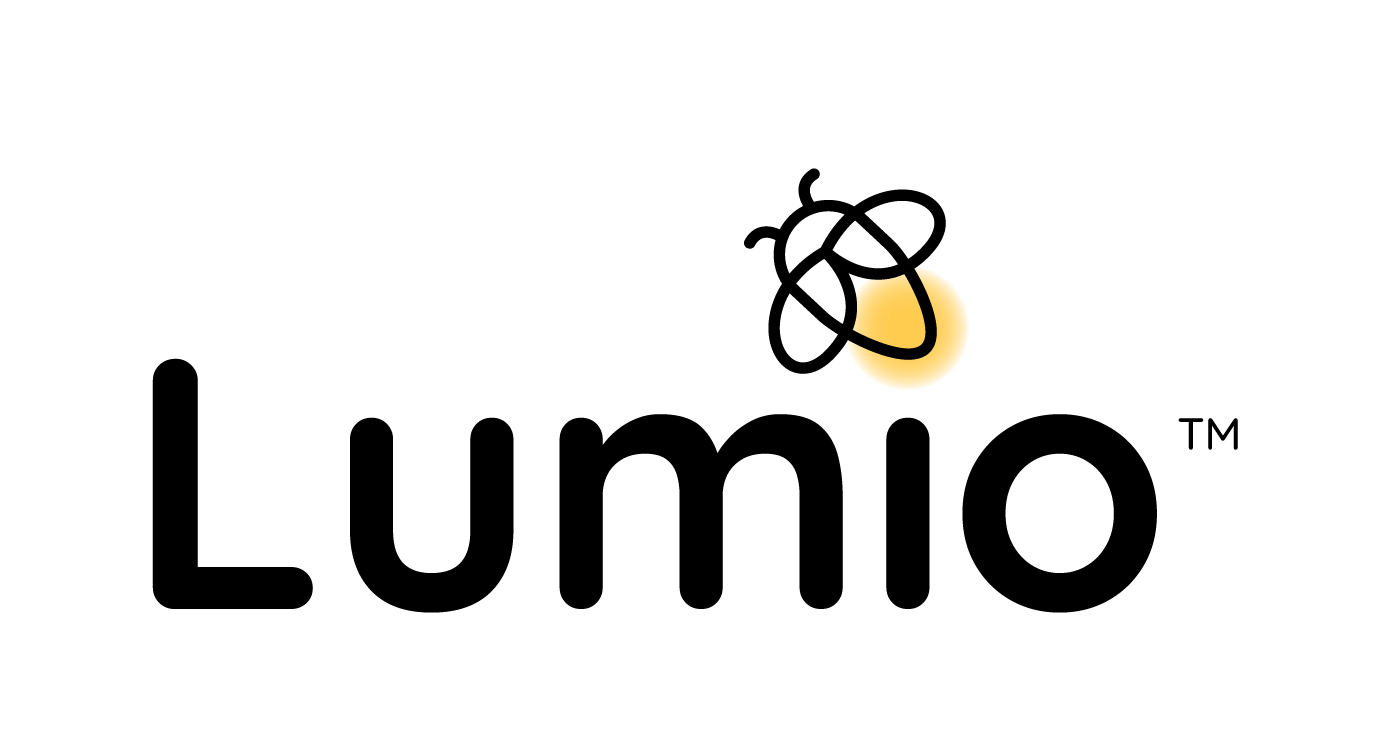Lumio's templates for building interactive content make it extremely easy for educators to create engaging content for students, especially at the elementary level. Our teachers love that they can also import lessons they already have made from PowerPoint and Google Slides, then add their interactive components on for whole group or individual student interaction. Review collected by and hosted on G2.com.
I think that, as with many things, it can be very frustrating for teachers to see some of the tiered components cost extra. While it's completely understandable that the company needs to make money to continue to improve, as educators, it's generally outside the teacher's control for what funds are spent and where based on school/district budgets, which then can either lead them to personally paying fees for subscriptions, or in some cases, being restricted from using them where they are not allowed to pay for items personally (as in my previous district). Review collected by and hosted on G2.com.
The reviewer uploaded a screenshot or submitted the review in-app verifying them as current user.
Validated through Google One Tap using a business email account
Organic review. This review was written entirely without invitation or incentive from G2, a seller, or an affiliate.