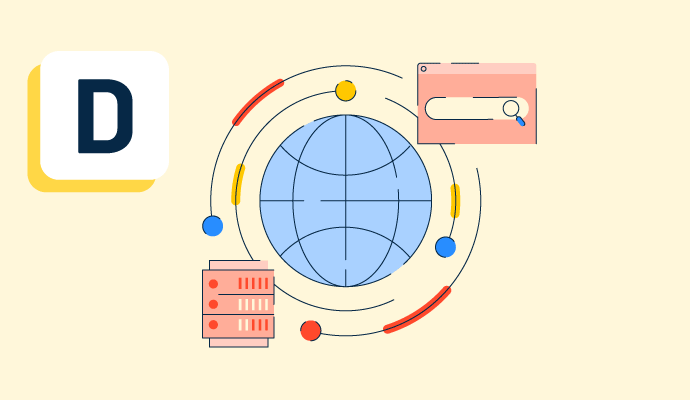What are DNS records?
A DNS record is a piece of digital information that links a URL or domain to a particular IP address.
As part of the domain name system (DNS), these records are maintained on DNS servers that make it possible for websites to operate on the internet. When a user types in the URL of a website, or clicks on a link to a site, this information goes to a DNS server to process. The DNS server then sends the user to the correct website.
Different kinds of DNS records are used for websites and other digital functions like email. Managed DNS providers help large organizations control their web traffic, authenticate site visitors, and take care of DNS data for several URLs at one time.
Types of DNS records
The type of DNS record used often depends on what type of application determines which DNS record to use, such as a website or email exchange. The most common DNS record types are:
- Address or “A” record. The address record contains information about which IP address a domain or subdomain points to. For instance, yoursite.com is a logical name for a URL, but an “A” record translates this to a specific hosting server IP such as 45.933.432.122. The “A” record connects the two so users go to the right site.
- CNAME. The canonical record sends information from one domain to another, which means businesses can update one “A” record whenever changes are made, rather than several at the same time. This is generally used for subdomains. For example, shop.yoursite.com and blog.yoursite.com both link to the same root domain, which in this case is yoursite.com.
- MX Entry. Mail exchanges direct emails to specific servers. Businesses use this kind of record if they have emails on their own internal servers or if they work with a vendor-supplied email server, like the Google Business network.
- TXT record. People, not computers, are meant to read this type of record so they use distinguishable letters to point traffic to certain places. The most common usage for these records is when adding an “A” address record, DMARC record, and CNAME record for verification and email authentication.
Basic elements of DNS records
Each DNS record contains four pieces of important information.
- An alias domain name is the name of the site or location the record connects. It’s typically the URL of the connecting website. An @ symbol in the “A” record indicates a root domain rather than a single page URL or subdomain.
- The record type designates the kind of DNS record created, such as an “A” record or a CNAME.
- The value is the IP address that the DNS record connects to. It’s the IP address where the website is being hosted. It will connect the alias domain name to the correct location.
- The time to live (TTL) is the time in seconds that the DNS record can store the requested information in a cache before that information needs to be requested again from the DNS server.
Benefits of DNS records
By using DNS records to connect an alias name to an IP address, businesses are able to drive web and email traffic to the right places, but they have other remarkable advantages as well.
- They make connections easier for web users. No one wants to memorize thousands of different IP addresses to visit websites. With DNS records, users can easily go to a memorable website name and find the right site to browse or make purchases.
- They improve online security. Since many DNS servers are now being built with security as a priority, connecting an IP address to a URL means that there are levels of protection inherently attached to the connectivity system.
- They speed up internet connections. With vast quantities of web traffic online at any given minute, DNS records significantly improve the time it takes for a website to load. DNS records make the site easily findable in the database of the web and quickly connect to the proper server.
Best practices for DNS records
For companies with a large number of domains, URLs, or mail exchanges, managing DNS records quickly becomes complex. To control these records, businesses should:
- Frequently update DNS records. Before going live, IT teams should test DNS record connections to ensure the correct alias domains are going to the correct IP addresses. From there, DNS records that are no longer in use should be removed from the system to maintain a clean record of information.
- Monitor user access. No more than a handful of people should be able to edit the DNS records for a company. If they’re inadvertently changed, companies could stop receiving mail, websites could become inaccessible, and sales could be lost. Controlling access should be left to the IT and networking team.
- Maintain at least two internal DNS servers. Some functions like email may be connected to external servers, particularly if using a third-party software like Gmail. However, it’s always best to maintain at least two DNS servers that support both the website and email systems in case an external server becomes inaccessible.
Easily update your business website’s DNS records using web hosting platforms that support your online goals.

Holly Landis
Holly Landis is a freelance writer for G2. She also specializes in being a digital marketing consultant, focusing in on-page SEO, copy, and content writing. She works with SMEs and creative businesses that want to be more intentional with their digital strategies and grow organically on channels they own. As a Brit now living in the USA, you'll usually find her drinking copious amounts of tea in her cherished Anne Boleyn mug while watching endless reruns of Parks and Rec.