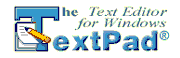TextPad is a text editor for Windows, developed by Helios Software Solutions since 1992. It caters to both general text editing and programming needs, offering a robust set of features that enhance productivity and streamline complex tasks. With support for large files and multiple languages, TextPad is designed to meet the demands of both casual users and professional developers.
Key Features and Functionality:
- Large File Support: Capable of editing files up to the limits of virtual memory, making it suitable for handling extensive documents.
- Syntax Highlighting: Provides customizable syntax highlighting for various programming languages, aiding in code readability and error detection.
- Macro Recording: Allows users to record and replay sequences of commands, facilitating repetitive tasks and complex text transformations.
- Regular Expression Search and Replace: Supports advanced search and replace operations using regular expressions, including multiline patterns.
- Block Selection and Editing: Enables column-based text selection and editing, useful for modifying structured data.
- Integration with External Tools: Can call external programs, such as compilers, and integrates seamlessly with Java JDK if installed.
- Multi-Document Interface: Supports editing multiple files simultaneously with tabbed document selection and synchronized scrolling.
- Clip Libraries: Offers snippet management for reusable text portions, enhancing efficiency in code and text editing.
- Multi-Language Support: User interface available in multiple languages, with spelling dictionaries in ten languages.
Primary Value and User Solutions:
TextPad addresses the need for a powerful yet user-friendly text editor that bridges the gap between simple text editing and complex programming environments. Its extensive feature set, including large file handling, syntax highlighting, and macro capabilities, empowers users to efficiently manage and edit text and code. By integrating with external tools and supporting multiple languages, TextPad enhances productivity and adaptability, making it a valuable tool for developers, writers, and anyone requiring a reliable text editing solution.
Seller
Helios Software SolutionsDiscussions
TextPad Community